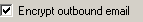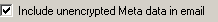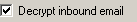Encryption
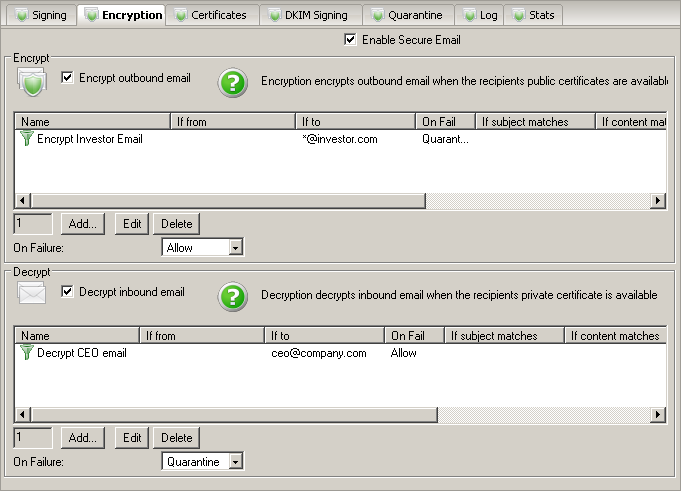
Encrypt
Encryption Policy
This is the list of encryption rules that have been configured
Double clicking a rule opens the rule editor.
Right click one or more selected rules to choose to disable or delete the rules
On Failure
Allows you to configure the action that happens if the email could not be encrypted

Allow, Tag, Quarantine
Quarantine