Action
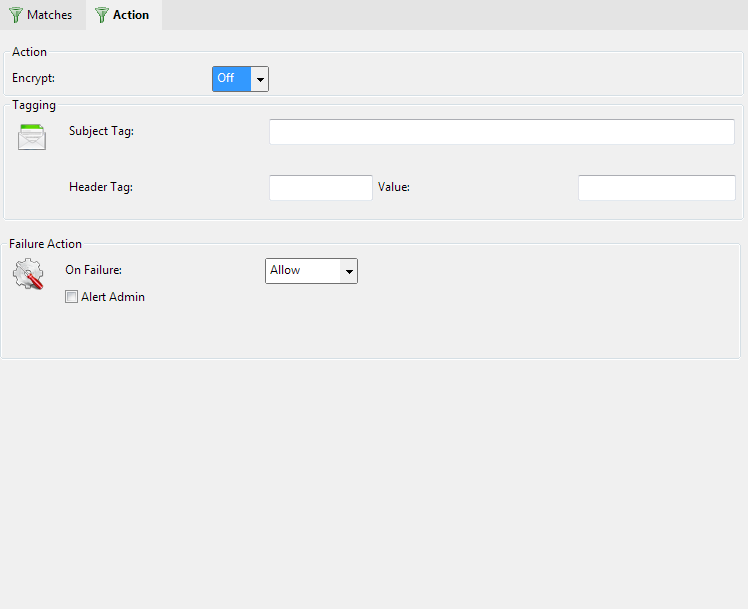
Action
Tagging
Subject Tag
Use this setting to have email tagged by subject if an email matches the rule, for example you can set this setting to [Some Tag]: <subject> to make the email with a subject 'Sales enquiry' get tagged to [Some Tag]: Sales Enquiry

Encrypted (<result>): <subject>
Header Tag
Use this setting to have an extra MIME header inserted into the email. If an email matches the rule, you can insert a custom header, e.g. specify "X-MyTagHeader: TagValue" for this setting to insert the MIME header X-MyTagHeader with the value TagValue.
You should only specify MIME compliant header strings for this setting, otherwise the MIME of the email may no longer be MIME compliant and messages transfer agents further down the line may report errors or warnings. The MIME standard can be found online as W3C RFC number 822 and 2822
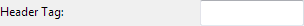
X-HXM-Encrypted:
Value
Use this setting to have an extra MIME header inserted into the email. If an email matches the rule, you can insert a custom header, e.g. specify "X-MyTagHeader: TagValue" for this setting to insert the MIME header X-MyTagHeader with the value TagValue.
You should only specify MIME compliant header strings for this setting, otherwise the MIME of the email may no longer be MIME compliant and messages transfer agents further down the line may report errors or warnings. The MIME standard can be found online as W3C RFC number 822 and 2822
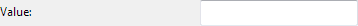
<result>


