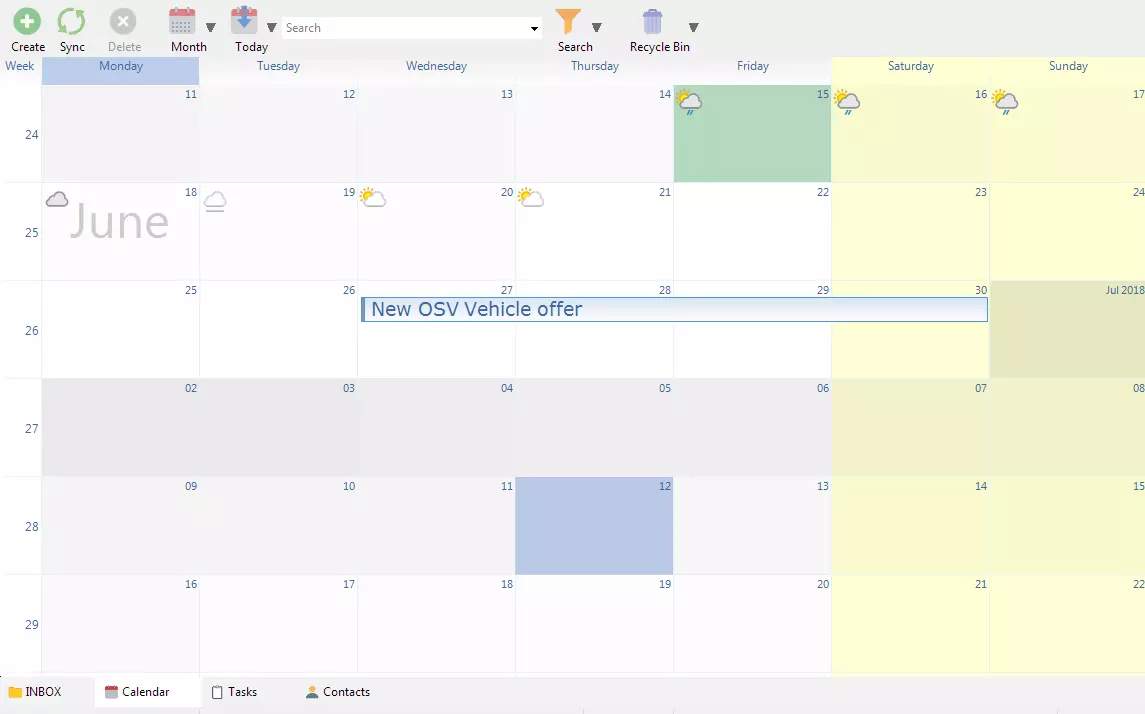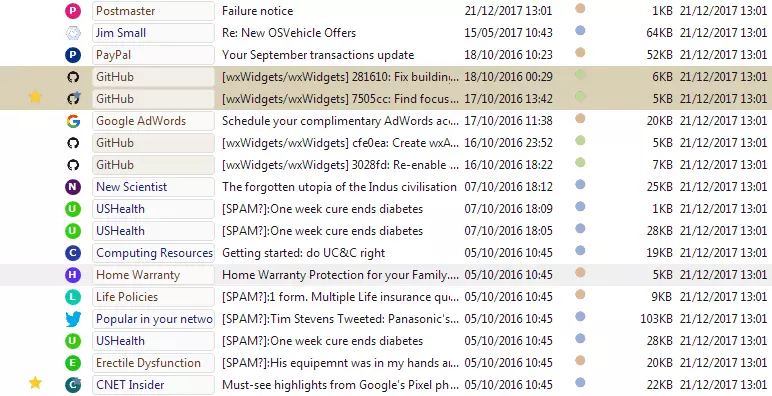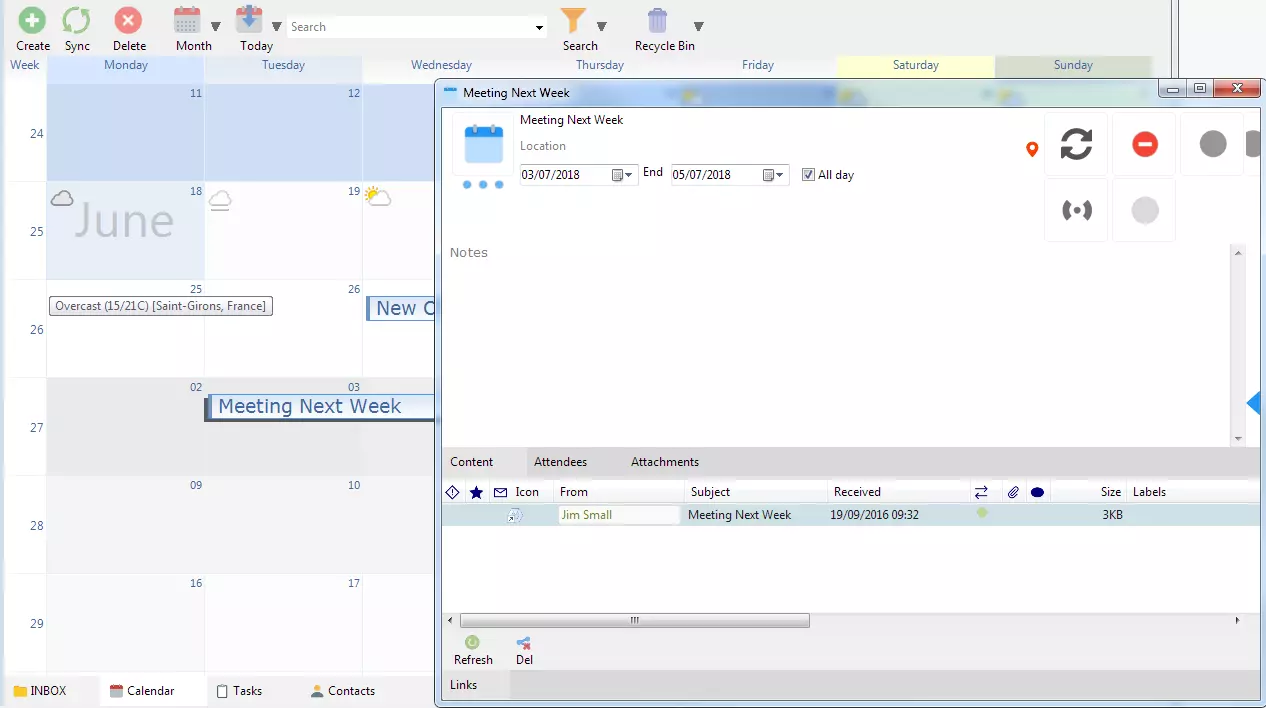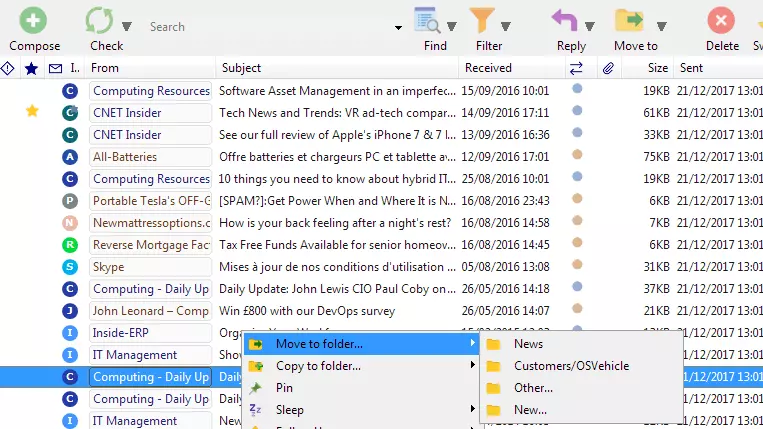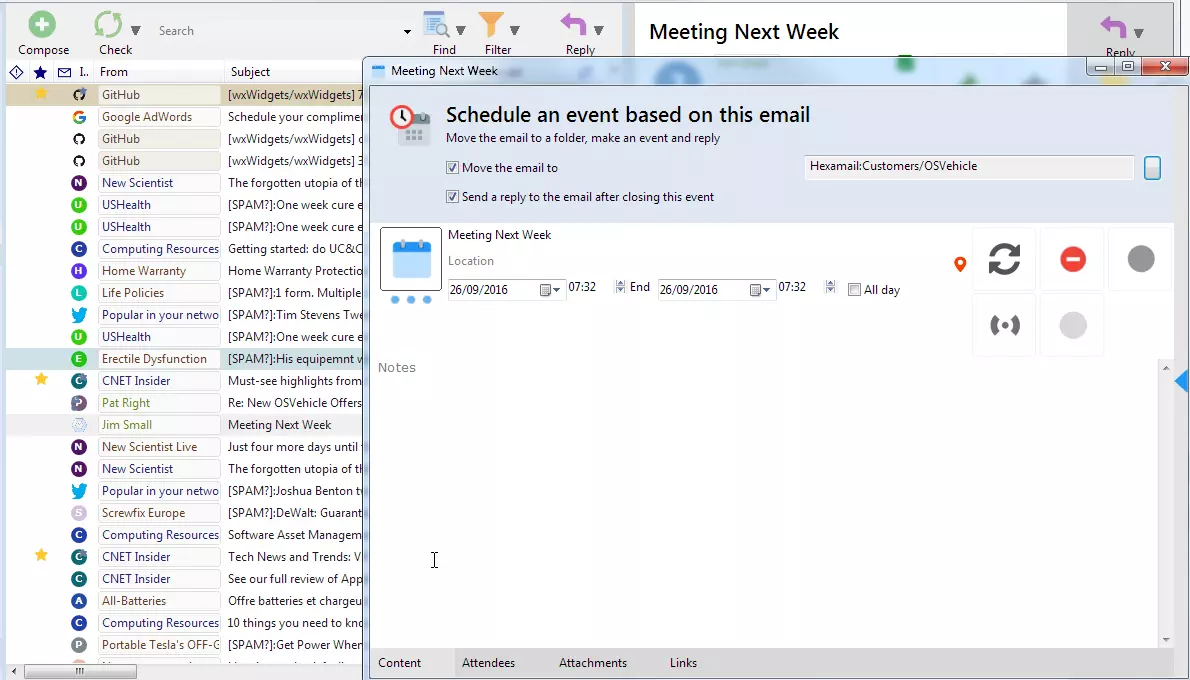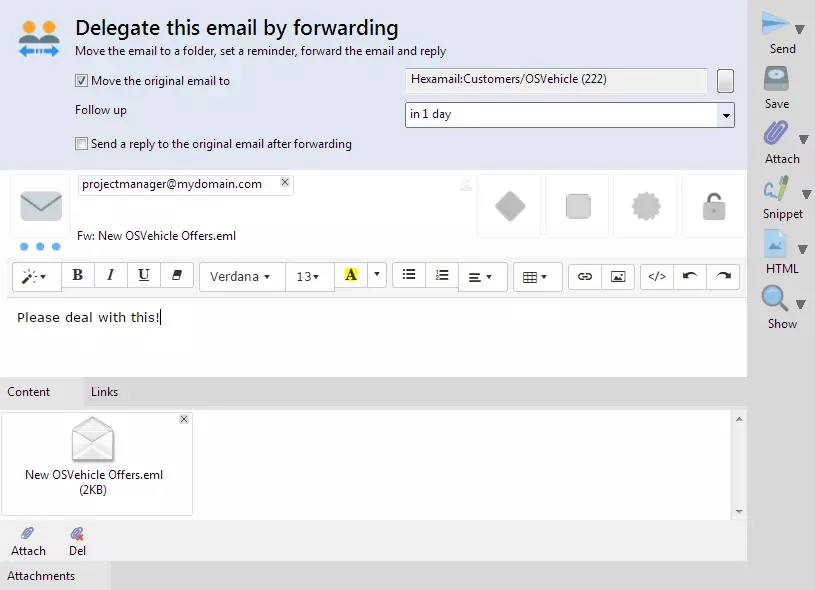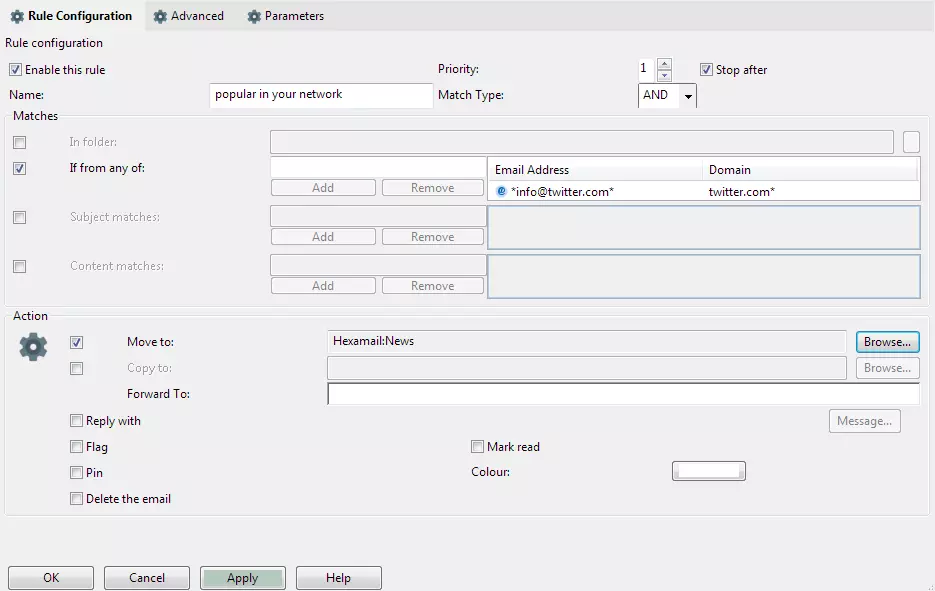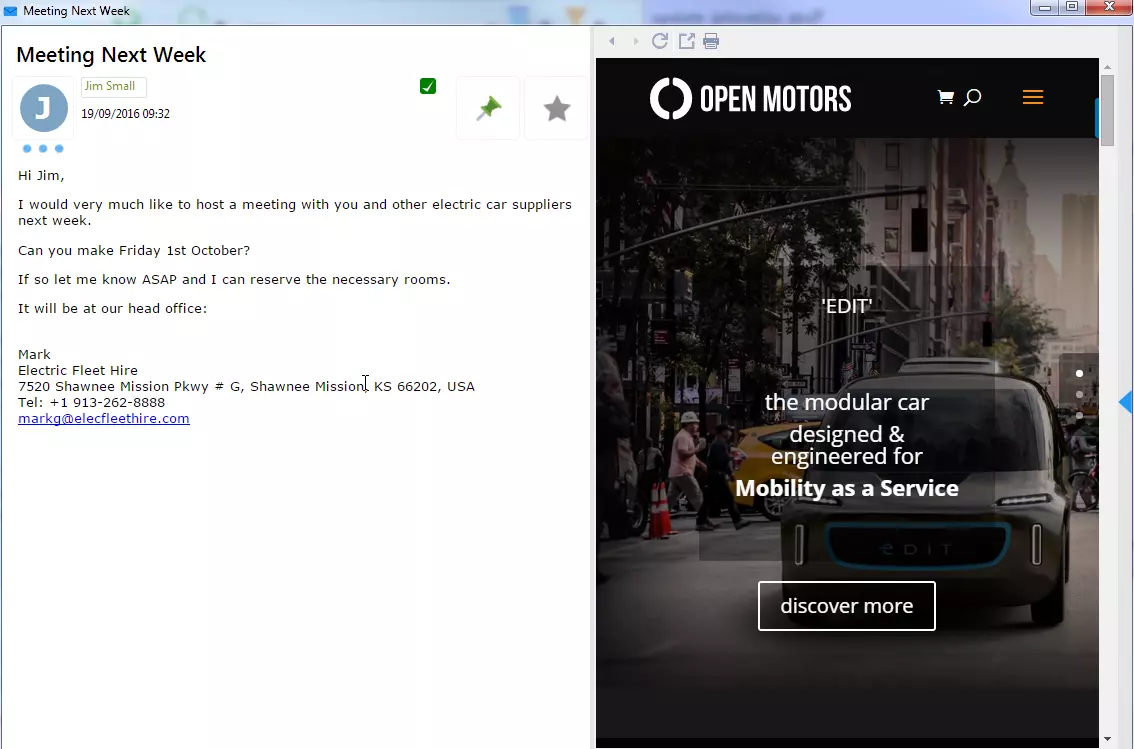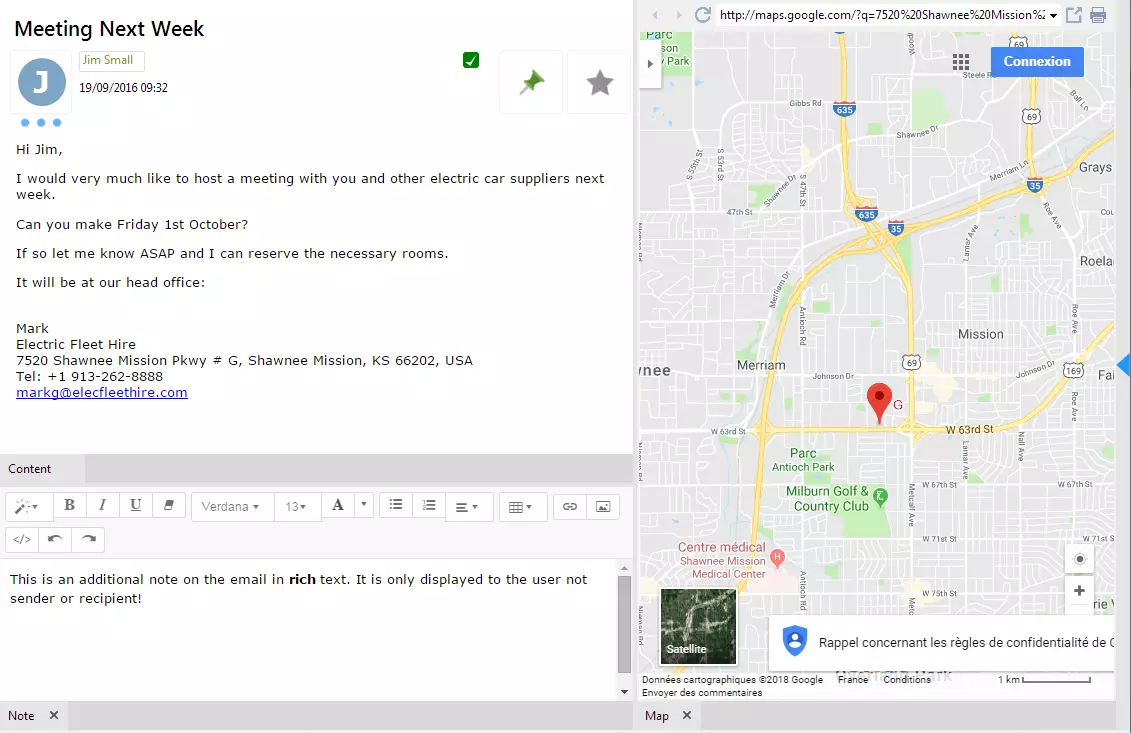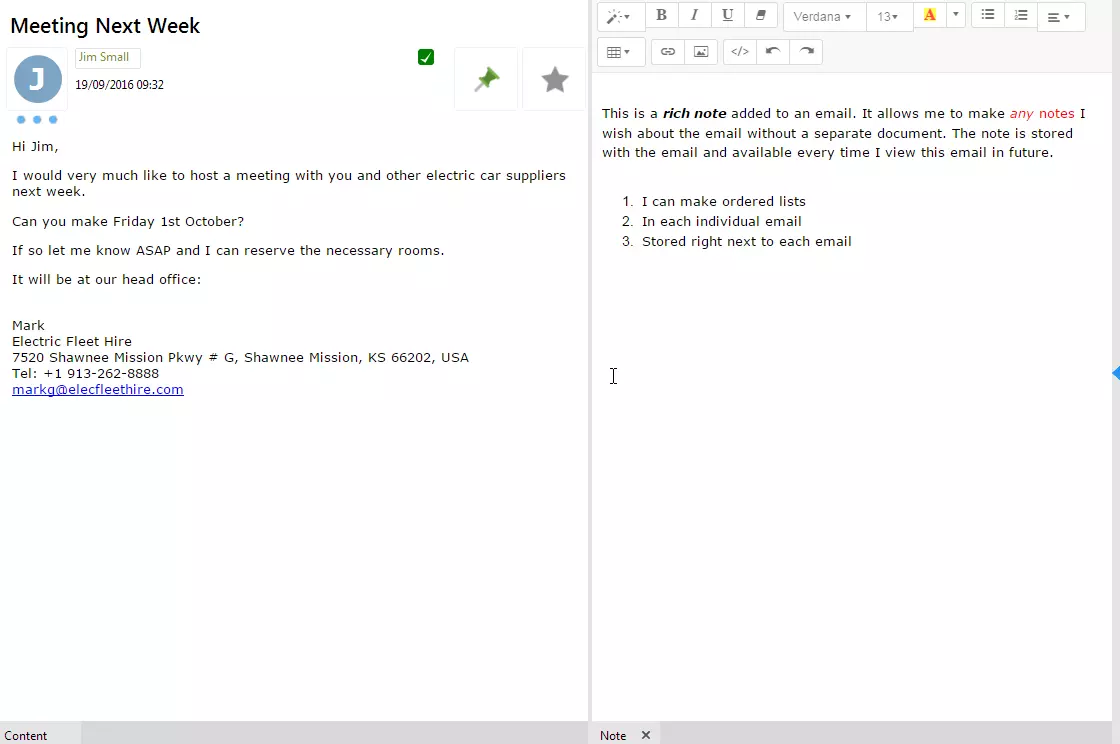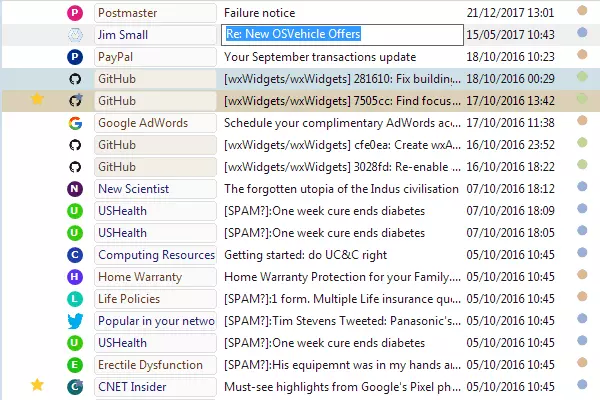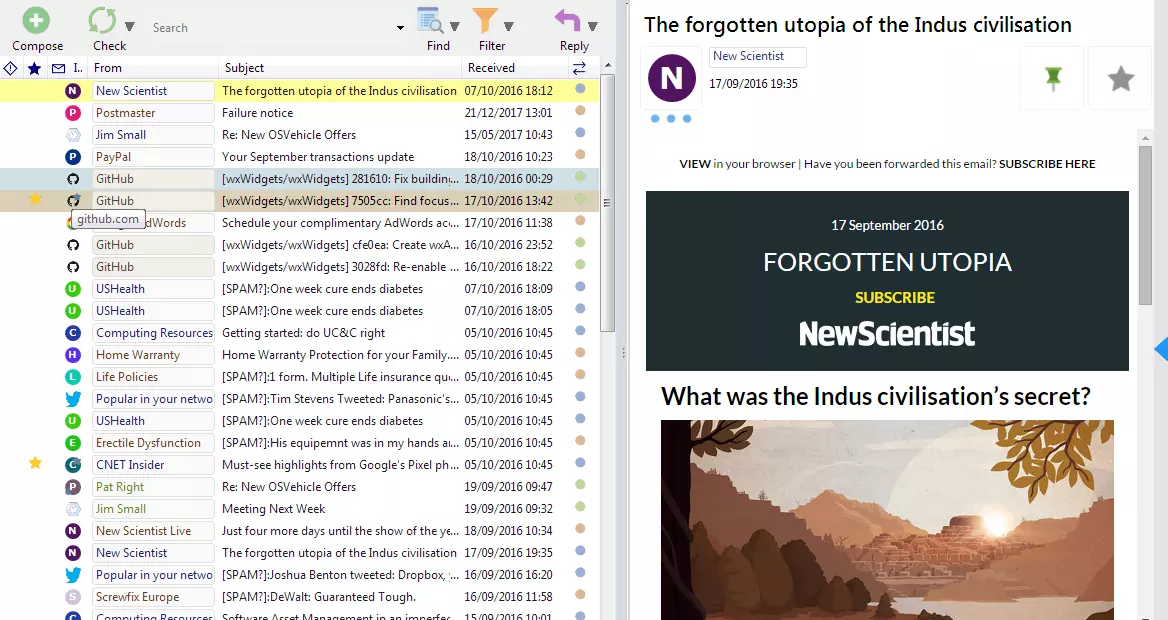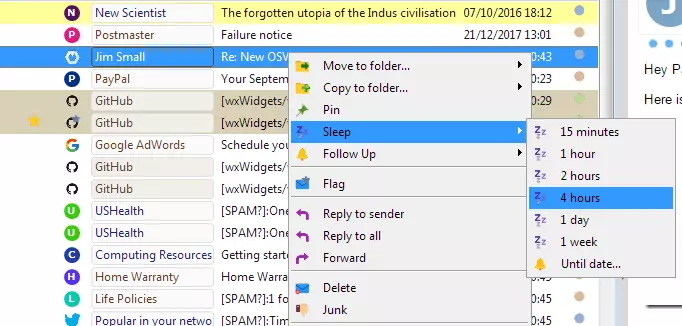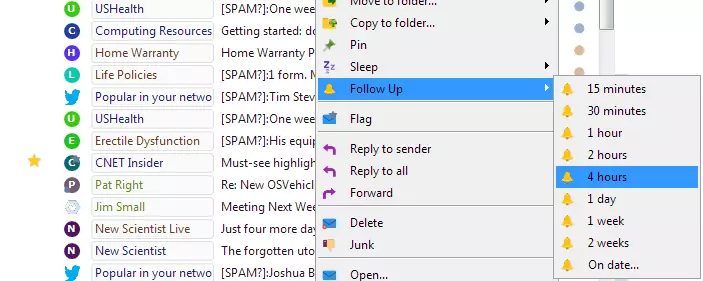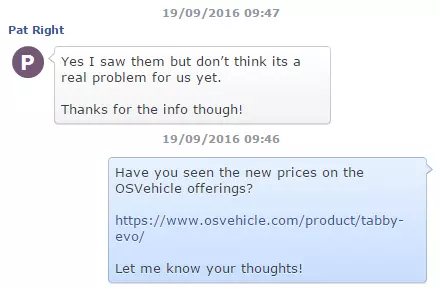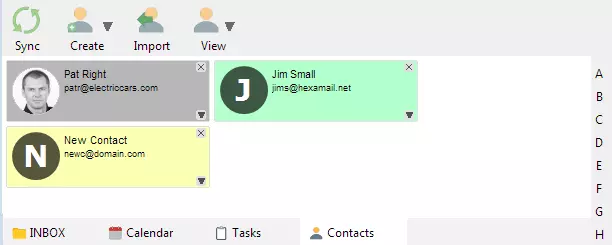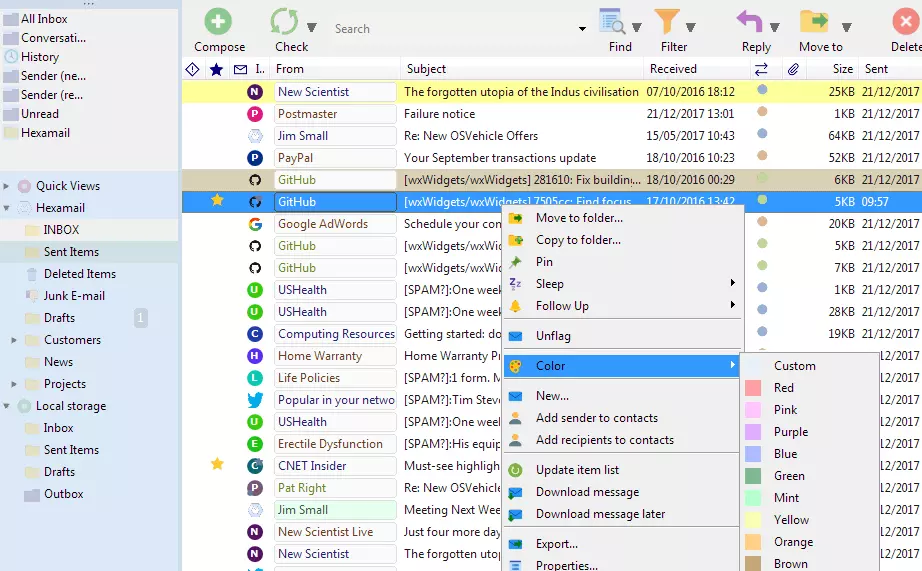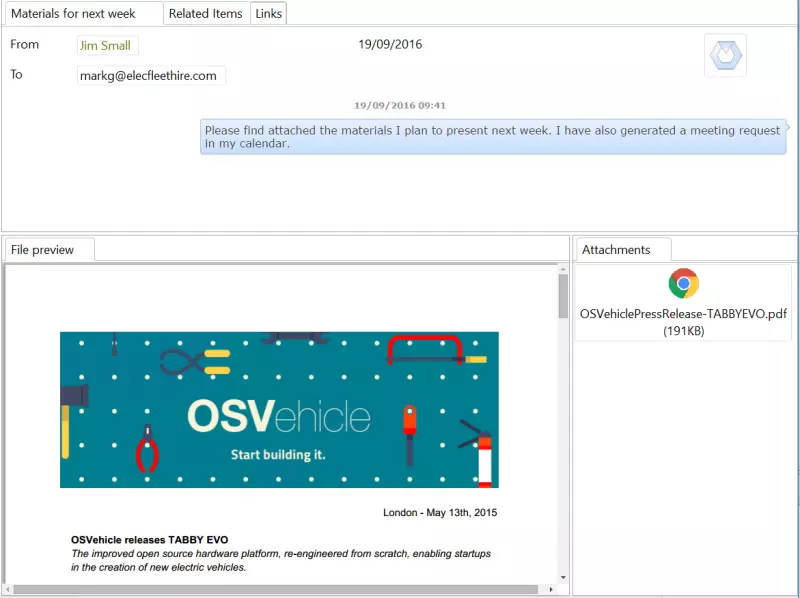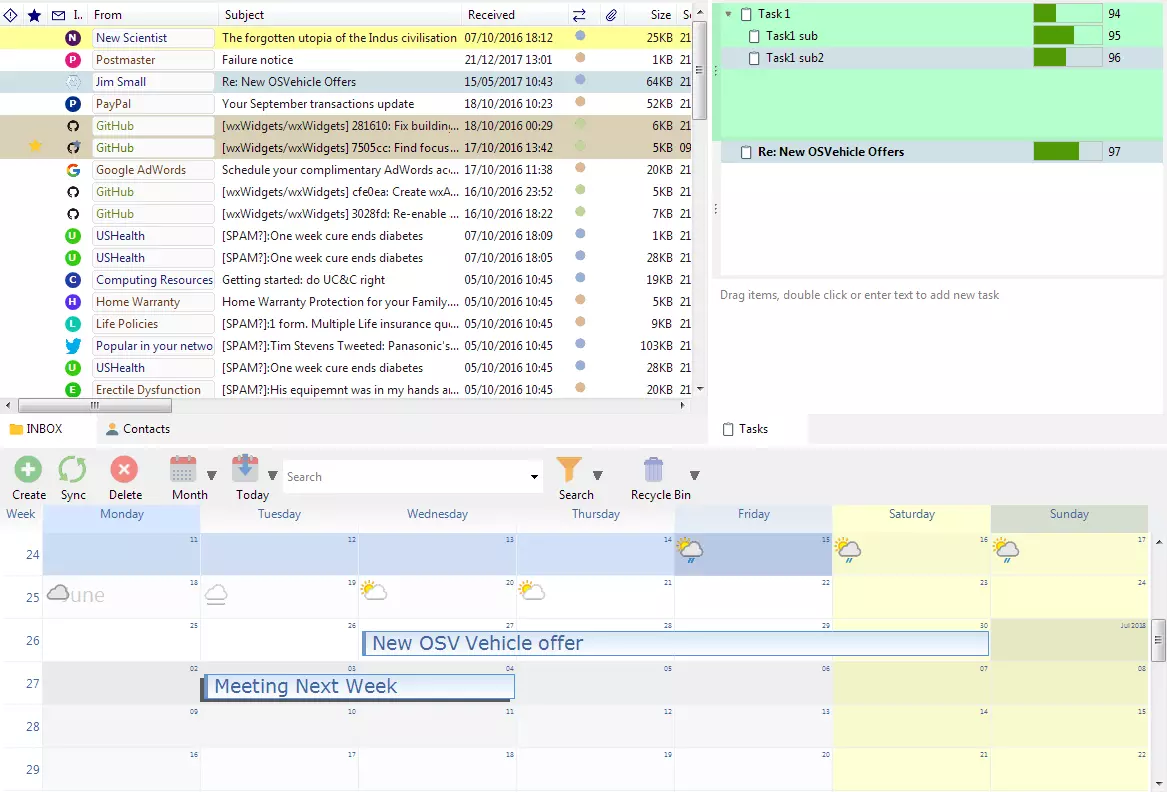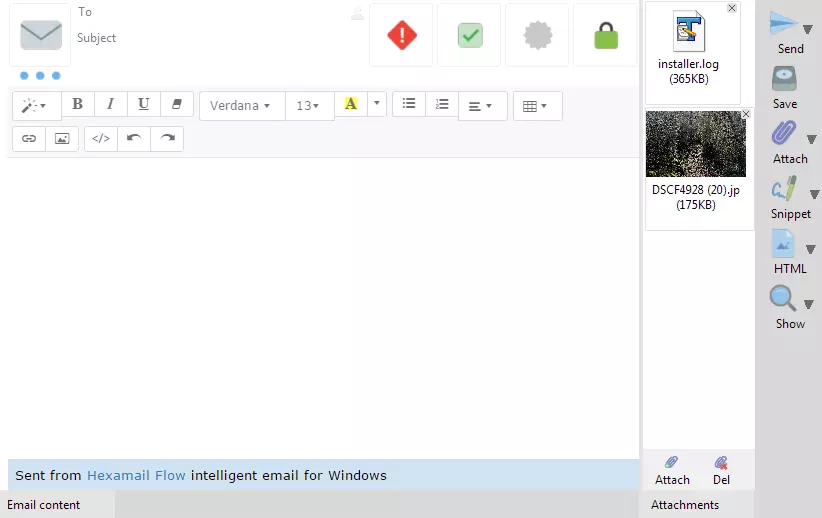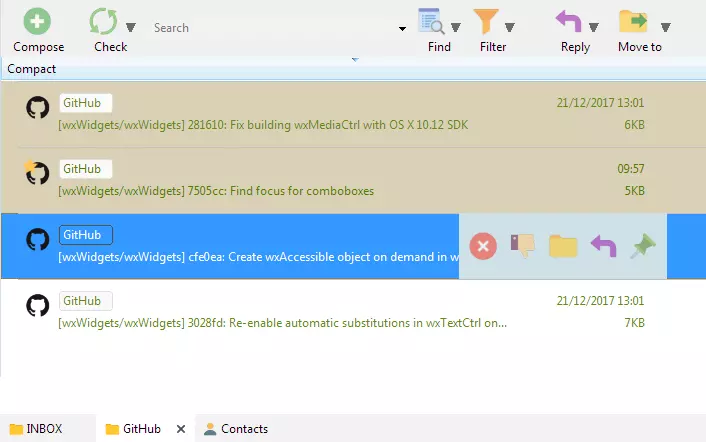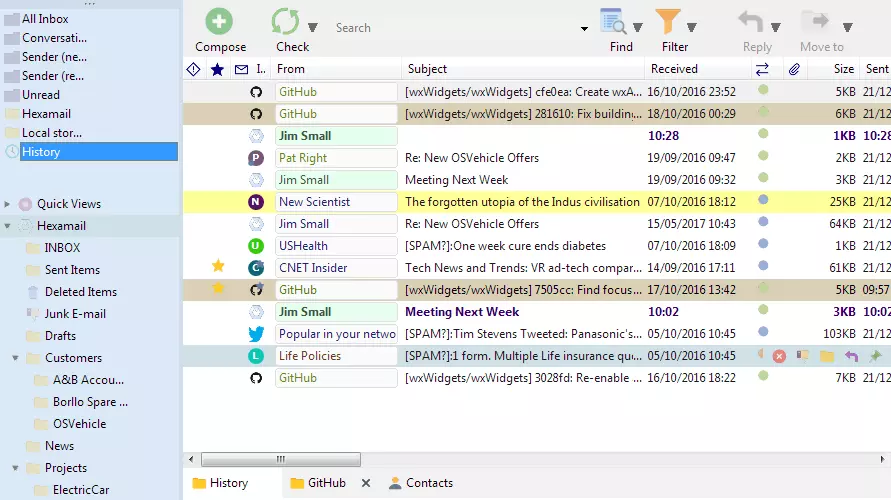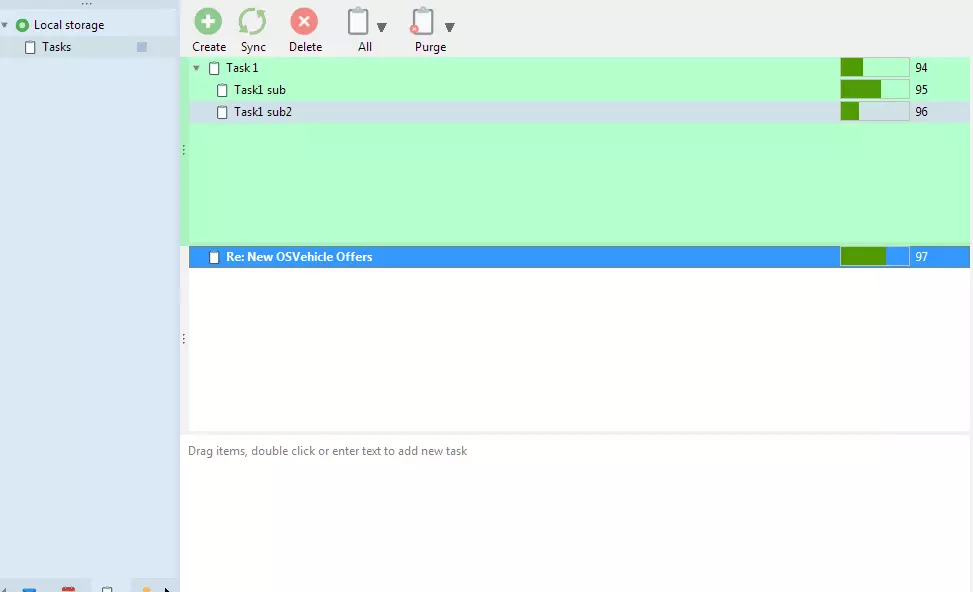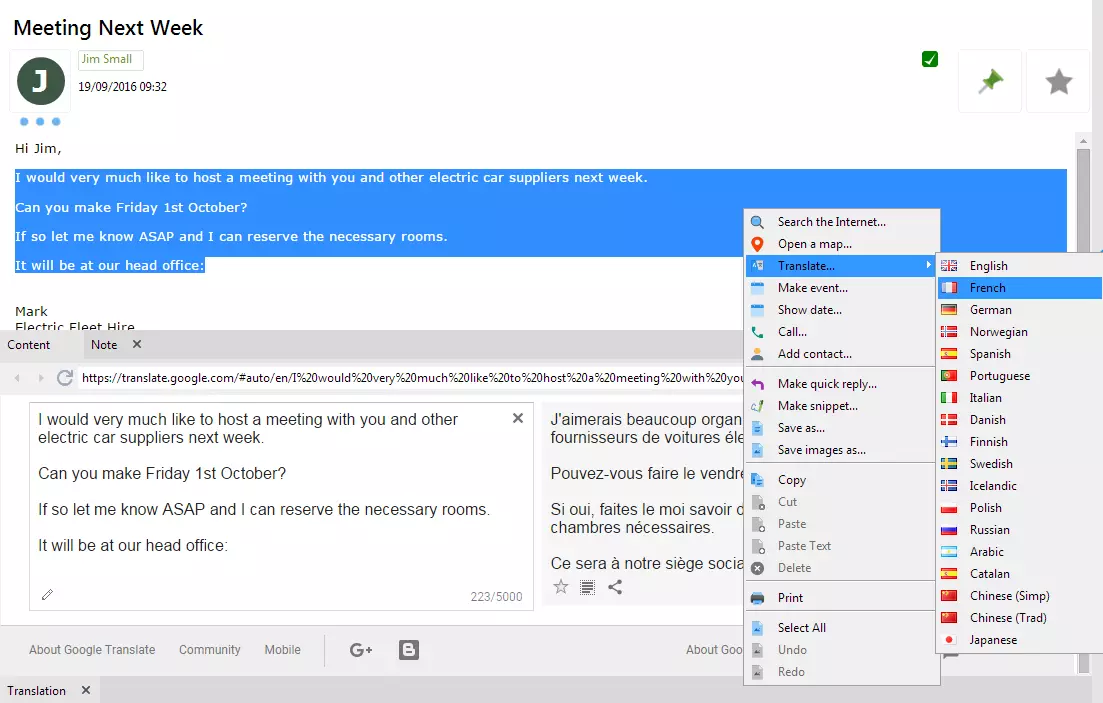Flowing Calendars
Flow calendaring allow smooth scrolling and zooming over any time period to navigate to important dates with ease.
Visual email lists
Instantly recognize important email with the unique automatic colour display
Linking
Create and retain links between any email, events, tasks and contacts. This allows easy navigation back to an email from a calendar event or task item
Auto Folder Filing
Hexamail automatically suggests the best folder to file email into
One-click Schedule
Hexamail automatically adds events to your schedule, links the email to the event and files away the email in one click
One-click Delegate
Hexamail automatically forwards an email to a nominated recipient, creates a follow up reminder, links the forwarded email to the original, and files away the email in one click
Auto Rule Creation
Hexamail automatically creates the best rules for you just by selecting a few email
Email Meta data
Store meta data including web searches and links on any email with a single click
Maps
Find a map for an address with one click and store it with the email
Rich Notes
Add rich HTML notes to an email
Modify Subject
Type over email subject to make them more expressive in your inbox
Pin email
Pin email to the top of any folders to give it prominence
Sleep email
Sleep email to have them reappear when you are ready to deal with them
Notify on email
Add a follow-up alarm to any email to have Hexamail remind you to deail with it
Chat display
Show email conversations in a chat format to ease reading and location of salient information
Contacts
Visual contact card list with customizable contact images for every contact
Colour Email
Colour email however you wish to ensure important email stand out
File previews
Preview image and PDF files inline in the email view
Folder tabs
Show any email, folder, calendar, event, task or contacts as a tab or popup window. Arrange your information how you want!
Compose Email
Compose email with clear touch-enabled controls to encyrpt, sign, insert HTML. Drag and drop files to attach them.
Email List
Easily list email from any sender by dragging their email address as a new tab
History
Show the recent items you have viewed in a unique email history view
Card based tasks
Modern card-based task management with hierarchical collapsable TODO lists and itemized progress.
Translate
Translate any text with a single click and store the translation with the email for future reference