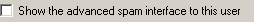SPAM Blocker
User SPAM Blocker Settings
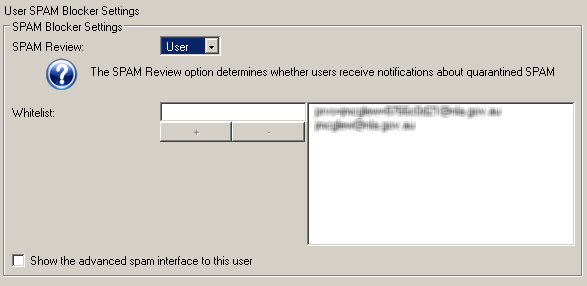
SPAM Blocker Settings
SPAM Review
You can selectively enable web-interface SPAM review for some users and not others. This allows you to enable review for those users who are able to access and use the SPAM review interface and disable for those who cannot. For example, some users may be on external networks and you may not wish to allow them HTTP access to their SPAM - in this case set those user's SPAM Review setting to 'Admin' meaning that the administrator will review the SPAM for that user as part of the normal list of SPAM in the Administration interface.

Admin, User
Admin
Whitelist
Users can have their own whitelists. This is a list of all the email addresses of senders whose email will not be checked for spam
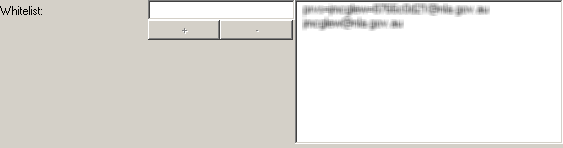
Blacklist
Users can have their own blacklists. This is a list of all the email addresses of senders whose email will be blocked as spam
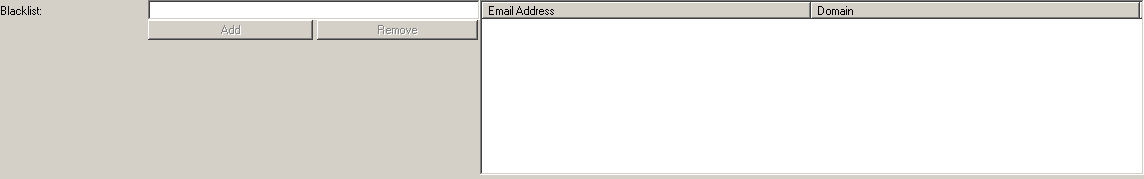
Spam Review Alias
Users can be assigned multiple additional email addresses for which they review spam, e.g. an administrator may specify *@* in this list.
This is in addition to their primary alias list, but solely affects which email they see in the quarantine: Hexamail will not automatically accept email to these addresses as with the primary alias list