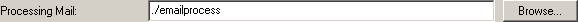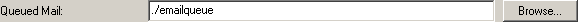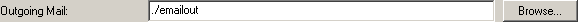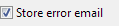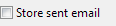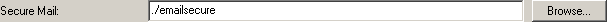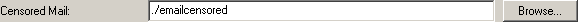Storage
Storage settings
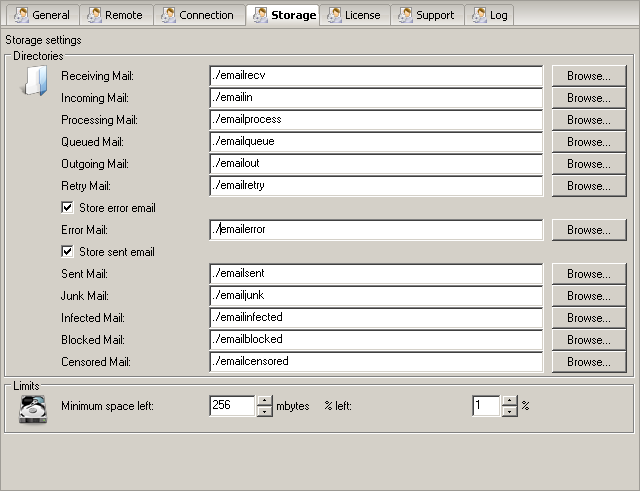
Directories
-
Configure the directories for the application to use for queues and stores.
Receiving Mail
The directory used to store mails as they are received by the application
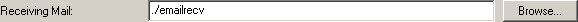
./emailrecv
Incoming Mail
The directory used to store mails once they have been received by the application
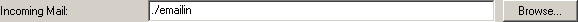
./emailin
Retry Mail
The directory used for emails that could not be sent, or are erroneous in some way
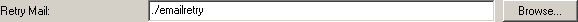
./emailretry
Error Mail
The directory used for emails that could not be sent, or are erroneous in some way
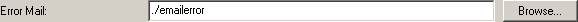
./emailerror
Sent Mail
The directory used to store a copy of emails that were sent by the application
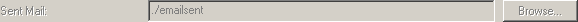
./emailsent
Junk Mail
The directory used to store emails that are designated as SPAM or junk email by the SPAM Blocker module
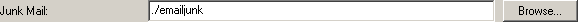
./emailjunk
Infected Mail
The directory used to store emails that are infected by virus, worms or other malicious scripts

./emailinfected
Storage Usage
-
Configure the memory usage and disk usage limit alerts here
Memory cache size
This sets the maximum amount of memory used to cache email in the quarantine, sent and error stores.
NOTE if you change this setting you will need to press APPLY and then stop and start the service.

1 - 1024 mbytes
132 mbytes