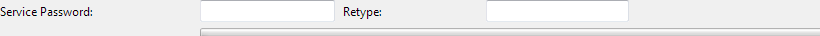Remote Admin
You can configure Hexamail Vault remotely
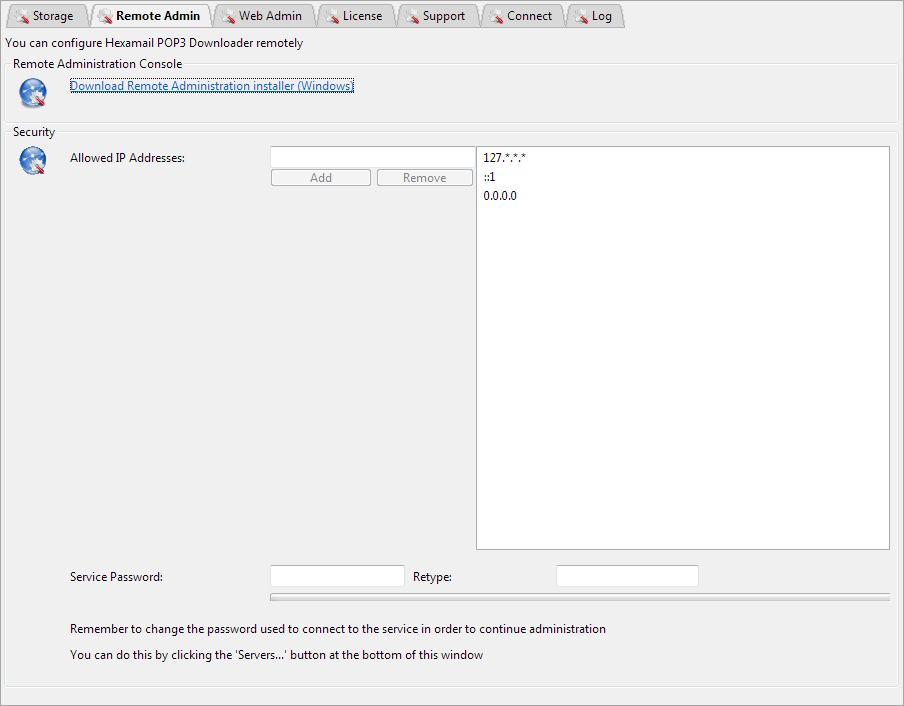
Security
Allowed IP Addresses
This is the list of allowed IP addresses that can connect to your server for administration. You can use wildcards and ranges (e.g. 192.168.0.0/16, 192.*.*.*, 192.10-50.*.*) or leave blank for any IP. By setting this connections are restricted to ONLY those that match an entry in this list
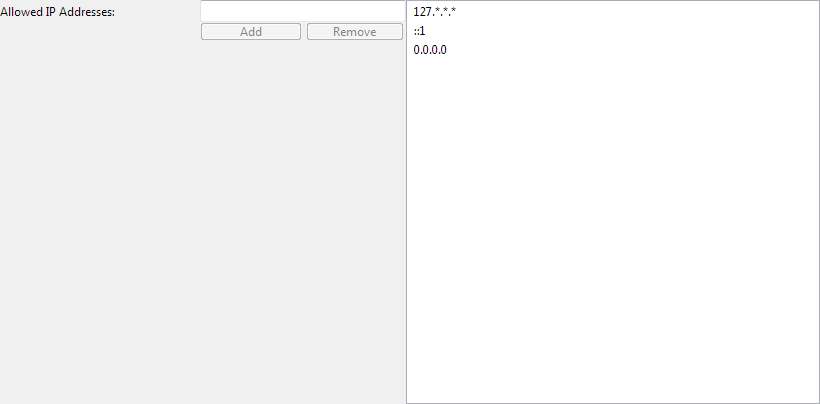
127.*.*.*
127.0.0.1,192.168.0.0/16,192.*.*.*,*.*.*.*
Service Password
The administrator password is used to ensure that only the authorized administrator of the
Hexamail service can use the interface to configure Hexamail Vault.
Once you have applied a password change, you must also press the Connect or
Switch Service and set the correct password for the connection, otherwise
Hexamail Vault Administration interface will no longer be able to connect to the
service you are administrating. The password is typically only used for remote configuration.