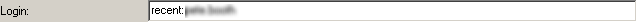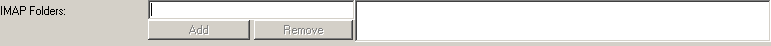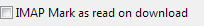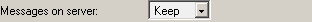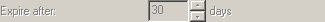External Email
Download an external email account for this user
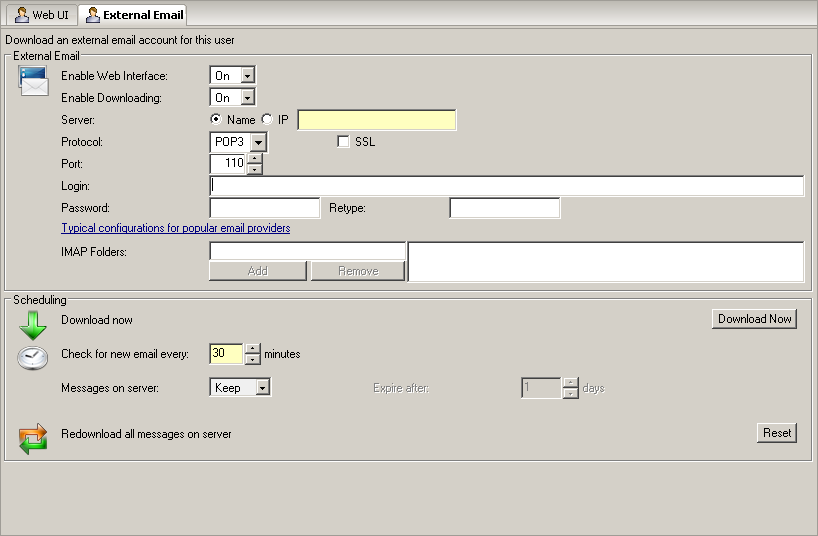
External Email
Server
Each account can be downloaded from a separate server. Be sure to fill in the correct server details for each account. POP3 is usually collected from port 110, IMAP from port 143. If you leave these settings blank, the default server and port settings will be used from the Settings page in the POP3 Reader module. Remember to use the server name not IP if collecting using SSL
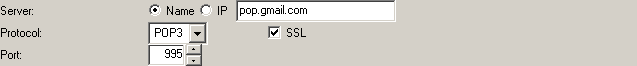
On/Off
Scheduling
Download Now
This can be used to trigger a download now. You can only download accounts that have been fully configured and applied to the server.
If this is a new account then ensure all required settings are configured and you have pressed OK and then APPLY.
Download now schedules the account to be downloaded in the next available slot (or connection),
so as soon a download slot becomes free the account will be downloaded.
Check for new email every
Each account can be checked for new email on a configurable schedule. Set this to the schedule most appropriate default.
Only new email are downloaded each time, so the checks can be as frequent as you like.
Remember that some ISPs wont allow collection intervals less than 10-15 minutes. If you set the schedule to be less than your ISP's allowed minimum interval then you may see errors in the log.
Contact your ISP if you are unsure what their allowed minimum time interval between collections is and wish
to avoid errors in your log or action being taken by your ISP.

1 - 2880 minutes
30 minutes
Reset
Accounts store a list of unique IDs for email already seen. The ID cache is used to work out what new email to download. WARNING: If you are keeping or expiring email on the POP3 server then clearing the cached ID list can result in duplicate email being downloaded and delivered to your server. An exception to this behaviour is Microsoft Exchange, which implicitly deduplicates by the MIME Message ID, so even if you redownload email and redeliver to Microsoft Exchange they may not appear in your Exchange mailbox. Exchange does not log this behaviour, or document for how long it caches Message IDs.