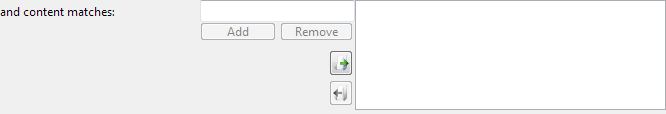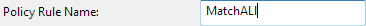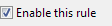Matches
- Importing data
Press the import button, also shown as >> when the interface is small, to import data into the list.The following file types are supported:
CSV (Comma delimited) (*.csv)
Text (Tab delimited) (*.txt)
All Files (*.*)
The data should be separated by commas, tab characters or newlines.
Each data entry must match the validation wildcard '*@*.*'. Entries that do not match will be discarded.
Duplicate entries are not imported more than once. - Importing data
Press the import button, also shown as >> when the interface is small, to import data into the list.The following file types are supported:
CSV (Comma delimited) (*.csv)
Text (Tab delimited) (*.txt)
All Files (*.*)
The data should be separated by commas, tab characters or newlines.
Each data entry must match the validation wildcard '*@*.*'. Entries that do not match will be discarded.
Duplicate entries are not imported more than once. - Importing data
Press the import button, also shown as >> when the interface is small, to import data into the list.The following file types are supported:
CSV (Comma delimited) (*.csv)
Text (Tab delimited) (*.txt)
All Files (*.*)
The data should be separated by commas, tab characters or newlines.
Duplicate entries are not imported more than once. - Importing data
Press the import button, also shown as >> when the interface is small, to import data into the list.The following file types are supported:
CSV (Comma delimited) (*.csv)
Text (Tab delimited) (*.txt)
All Files (*.*)
The data should be separated by commas, tab characters or newlines.
Duplicate entries are not imported more than once.
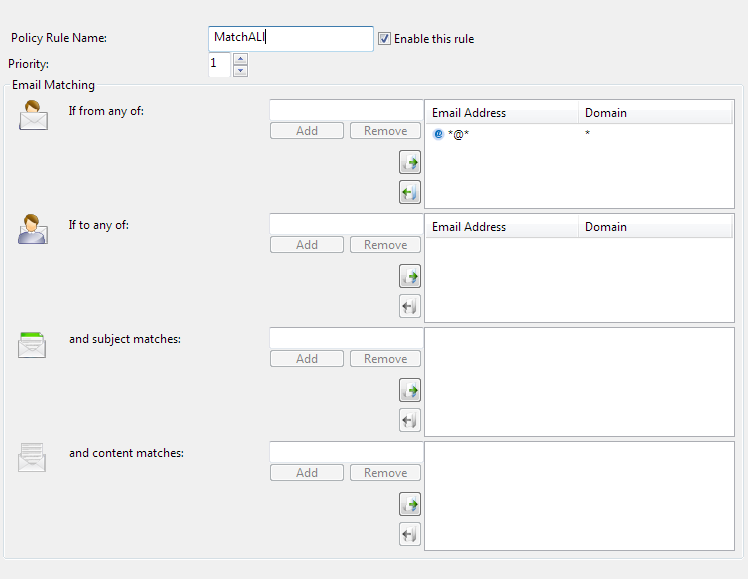
Email Matching
If from any of
emails from any of these addresses will be encrypted. Leave blank to match for all emails (equivalent to *)
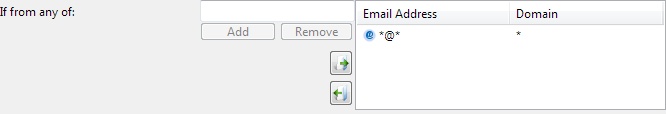
user1@mydomain.com
If to any of
emails from any of these addresses will be encrypted. Leave blank to match for all emails (equivalent to *)
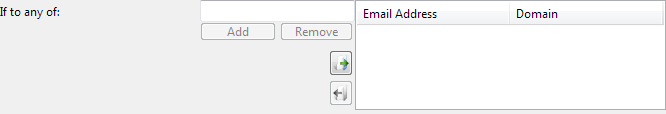
customer1@customer.com
and subject matches
emails with subjects that match any of these wildcard/phrase/substring will be encrypted. Leave blank to match for all emails (equivalent to *)
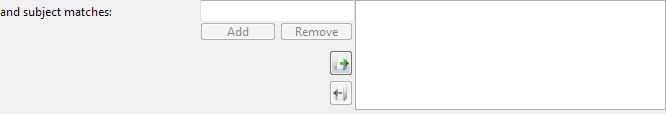
and content matches
The text and html content parts of the email are scanned for the content match expressions. The expressions are substrings and can include the wildcards * ('one or more of any character') and ? ('any single character')