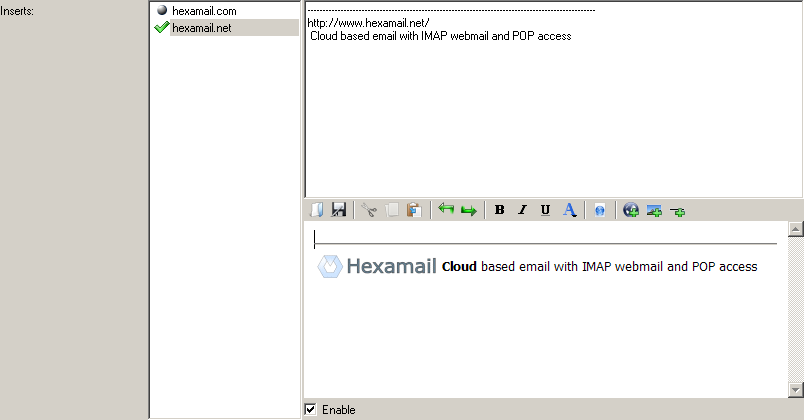Domain Specific Inserts
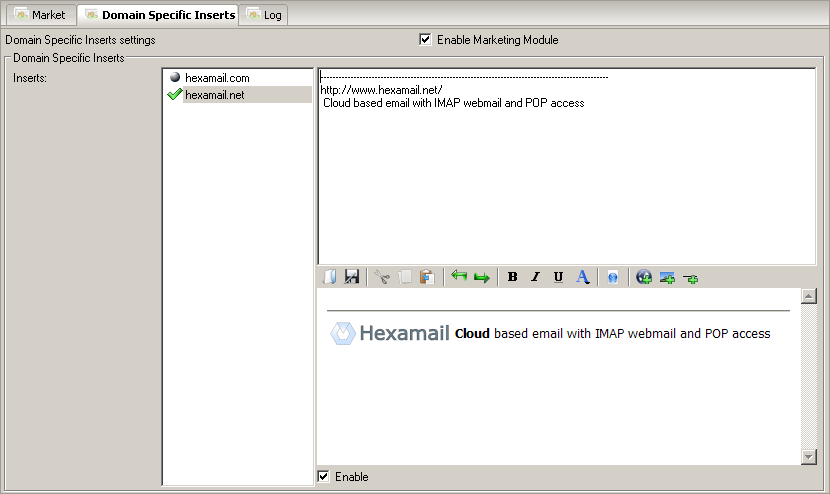
Domain Specific Inserts
- Each domain can have its own custom marketing insert. If the domain insert is enabled that insert will be used for all outbound emails from that domain.
A blank insert instructs market module to not add insert for that domain, a disabled domain specific insert will make it use the default,
if the default insert options are enabled.
Inserts
Each domain can have its own insert. The DomainInsert corresponding to the domain configured will be added to all outbound email from the domain.
The DomainSwitch parameter allows you to turn on/off domain inserts for individual domains.
A blank inserts instructs the market module not to add inserts for that domain.
A disabled domain inserts (e.g. DomainSwitch0=Off) forces use of the default insert (if default inserts are enabled).
You can use <company> to insert the licensed company name automatically and <domain> to insert the domain into the insert automatically.
This insert is a text signature that is added to text based email. If you do not specify an HTML insert, the text insert will be automatically converted to HTML and
used in any HTML email requiring an insert.