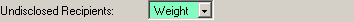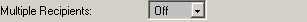To
- Importing data
Press the import button, also shown as >> when the interface is small, to import data into the list.The following file types are supported:
CSV (Comma delimited) (*.csv)
Text (Tab delimited) (*.txt)
All Files (*.*)
The data should be separated by commas, tab characters or newlines.
Each data entry must match the validation wildcard '*@*.*'. Entries that do not match will be discarded.
Duplicate entries are not imported more than once. - Importing data
Press the import button, also shown as >> when the interface is small, to import data into the list.The following file types are supported:
CSV (Comma delimited) (*.csv)
Text (Tab delimited) (*.txt)
All Files (*.*)
The data should be separated by commas, tab characters or newlines.
Each data entry must match the validation wildcard '*@*.*'. Entries that do not match will be discarded.
Duplicate entries are not imported more than once.
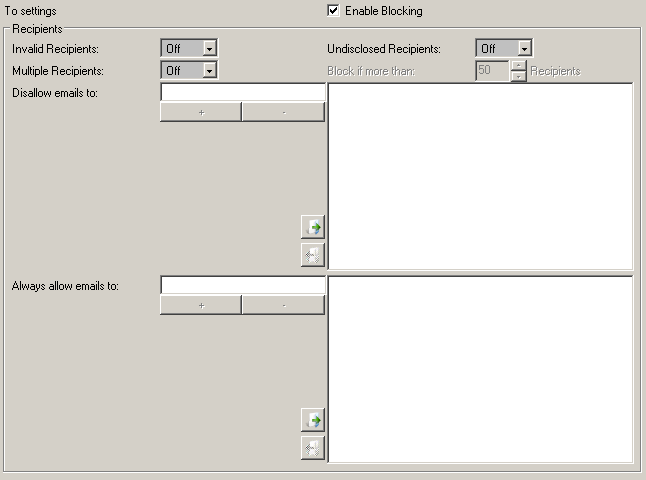
Recipients
Invalid Recipients
Email with no displayed recipients (MIME To: or CC: fields) will be blocked
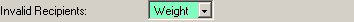
Off, Block
Off
Block if more than
Email with more than this number of recipients will be blocked

10 - 5000 Recipients
50 Recipients
Disallow email to
This is the list of email addresses that are disallowed. You can use wildcards (e.g. *competitor.com, myname@*.*).
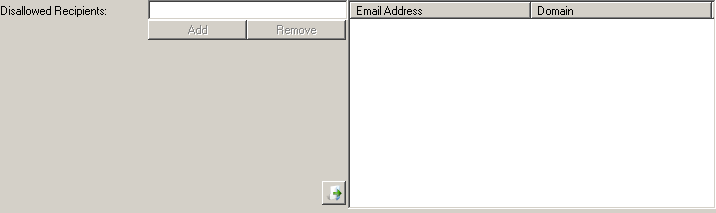
*@competitor.com
Always allow email to
This is the list of email recipient addresses that are never blocked. You can use wildcards (e.g. *@customername.com, myname@*.*).
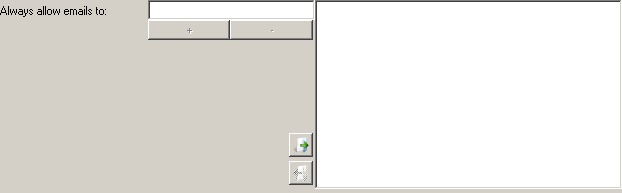
*@acustomer.com