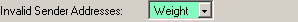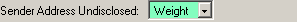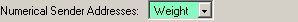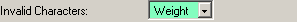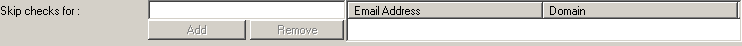Options
Other sender settings
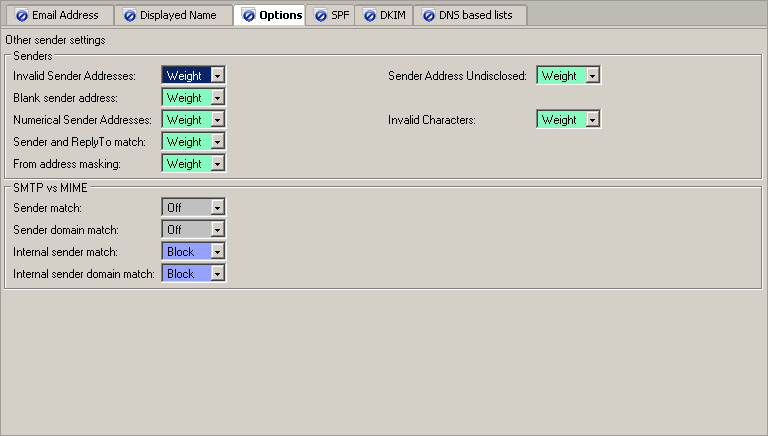
Senders
Invalid Sender Addresses
This rule identifies email with an invalid sender address, often the sender address is invalid in SPAM email, almost never with legitimate email
Sender Address Undisclosed
This rule identifies email with an undisclosed sender address, sometimes the sender address is undisclosed in SPAM email, almost never with legitimate email
Blank sender address
Some mailservers send out of office replies and NDRs from a blank sender address. SMTP therefore has to accept this. Email with blank senders that are not from your network OR Out Of Office replies or NDRs can be blocked as spam
Numerical Sender Addresses
this rule identifies email where the sender email address contains lots of numbers, typical of SPAM
Contains a maximum of
this rule identifies email where the sender email address contains lots of numbers, typical of SPAM

6 Numbers
Invalid Characters
This rule identifies email where the sender address contains odd or invalid character sequences. Legitimate email addresses rarely contain such characters
Sender and ReplyTo match
This rule identifies email where the sender and reply-to address differ, typical of SPAM and some types of mailing lists
From address masking
This rule identifies email where the displayed From name tries to hide the actual email address using a displayed name of an email address that differs from the actual email address
such as "a@b.com" <x@y.com>
Force display of all email addresses
In some mail clients only display name part of the From address or reply to field is displayed. This can lead to confusion for users if they think the displayed name is correct but in fact hiding
a different email address. For example a spammer may sender an email from "Your CEO" . Use this setting to force the actual reply to and/or SMTP envelope sender address to be published in the displayed part of the from field of received email.
So for example the above becomes "Your CEO " making it clear that the "Your CEO" was spoofed.
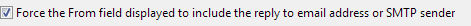
On/Off
Off
SMTP vs MIME
Sender domain match
This rule checks the SMTP envelope Sender domain matches the MIME From field domain
Internal sender match
This rule checks the SMTP envelope Sender matches the MIME From field for all internal domains.