Email Address
- Importing data
Press the import button, also shown as >> when the interface is small, to import data into the list.The following file types are supported:
CSV (Comma delimited) (*.csv)
Text (Tab delimited) (*.txt)
VCF (vCard format) (*.vcf)
All Files (*.*)
The data should be separated by commas, tab characters or newlines.
Each data entry must match the validation wildcard '*@*.*'. Entries that do not match will be discarded.
Duplicate entries are not imported more than once.
There is an overview of the SPAM Blocking process here.
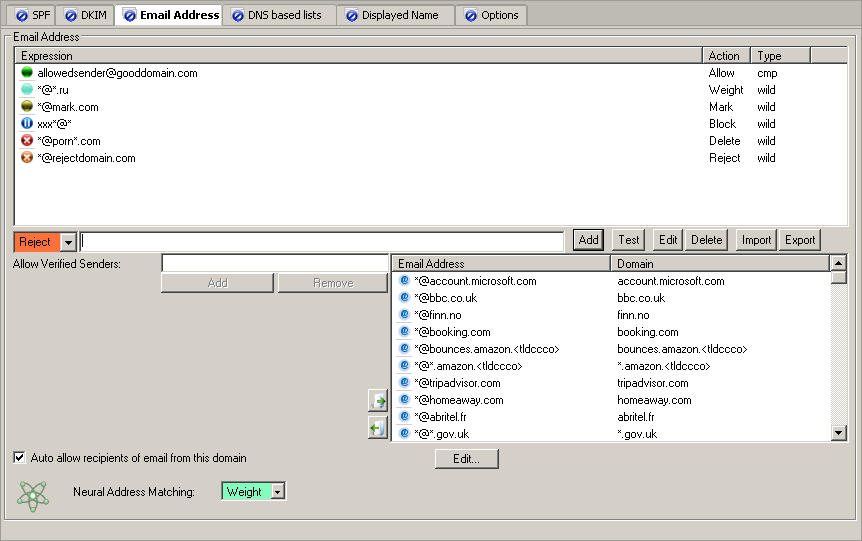
Email Address
SMTP Sender matches
This list allows the configuration of SMTP envelope sender matching expressions. When an expression matches it will perform the action specified for the expression.
The expression type shows the type of expression the expression matching engine will use for the entered expression. The matches are performed against
the SMTP Envelope sender email address and the displayed from name. The matches are by default case-insensitive full string matches, NOT substring matches.
Use sub(expression) to perform a substring match.
Expression types:
Case insensitive substring
simply "match" or "sub(match)"
sub(mail) matches the phrase "Hexamail produces server software"
Case sensitive substring
"SUB(match)"
SUB(mail) does not match the phrase "HexaMail produces server software"
Case insensitive exact match
"cmp(match)"
cmp(mail) matches ONLY the entire exact string "mAil"
Case sensitive exact match
"CMP(match)"
CMP(mail) matches ONLY the entire exact string "mail"
Case insensitive word match
" match " or "word(match)"
word(mail) does not match the phrase "Hexamail produces server software" but does match the phrase "Hexamail produces mail server software"
Case sensitive word match
"WORD(match)"
WORD(Mail) does not match the phrase "Hexamail produces mail server software" but does match the phrase "Mail server software produced by Hexamail"
Case insensitive wild match
"*m?tch*" or "wild(*m?tch*)" (? - single character match, * - multiple character match)
Example wild(*v?agra*) matches the phrase "Hexamail does not ship v1agra"
the * wrappers round wildcard expressions, you can also do wild(Start*) to match the phrase "Start of the content" but not match "the content starts here"
Case sensitive wild match
"WILD(m?tch)"
WILD(*v?agra*) does not match the phrase "Hexamail does not ship V1agra"
the * wrappers round wildcard expressions, you can also do WILD(*End) to match the phrase "The content End" but not match "the content ends here"
Regular expression
"reg(expression)"
can be found at the website
http://www.regular-expressions.info/
http://www.regular-expressions.info/
Case sensitive regular expression
"REG(expression)"
can be found at the website
http://www.regular-expressions.info/
http://www.regular-expressions.info/
Boolean expression
"BOOL(expression)"
BOOL(wild(*viagra*) AND wild(*ph?rm?cy*) must match both wild matches to be considered an overall match. Brackets may be used.
Brackets allow nested clauses in a BOOL expression
Add #NN to any weighting expression to multiple the weight by the number NN
(Click the heading to sort by the column)
Expression
The expression
Action
Action the expression has
Type
Type of expression
Allow Verified Senders
This is the list of allowed email addresses that can email without spam blocking if their sender and IP address has been verified by SPF.
Remember that if you allowlist major ISPs and hacked accounts are used
to send spam or scam email then those email will get through unchecked. Only enable this for ISP domains where they take adequate precautions against scam and spam being sent
from their accounts. You can use wildcards (e.g. *@microsoft.com, *@gmail.*) or leave blank for no specific allowed verified senders.
You can also use <tld> to specify all top level domains,e.g *@amazon. = amazon.com amazon.net amazon.jp ...
You can also use <tldco> to specify all commercial top and second level domains,e.g *@amazon.<tld> = amazon.com amazon.net amazon.co.uk amazon.co.jp ...
You can also use <tldccco> to specify all commercial top and second level domains and country top level domains,e.g *@amazon. = amazon.com amazon.net amazon.jp amazon.co.uk amazon.co.jp ...
You can also use <tldcc> to specify all top level country code domains,e.g *@amazon.<tldcc> = amazon.jp amazon.de ...
You can also use <tldg> to specify all top level global base domains,e.g *@amazon.<tldg> = amazon.com amazon.org amazon.net ...
You can also use <tldext> to specify all top level global extended domains,e.g *@amazon.<tldext> = amazon.mobi amazon.info ...
You can also use <sldco> to specify all commercial second level domains,e.g *@amazon.<sldco> = amazon.co.uk amazon.co.jp ...
You can also use <sldgov> to specify all government and military second level domains,e.g *@tax.<sldgov> = tax.gov.uk tax.gov.hk ...
You can also use <sldorg> to specify all organizational second level domains,e.g *@antispam.<sldorg> = antispam.org.uk antispam.org.es ...
You can also use <sldedu> to specify all educational second level domains,e.g *@school.<sldedu> = school.ac.uk school.edu.za ...
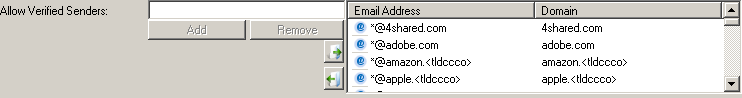
*@account.microsoft.com,*@bbc.co.uk,*@finn.no,*@booking.com,*@bounces.amazon.<tldccco>,*@*.amazon.<tldccco>,*@tripadvisor.com,*@homeaway.com,*@abritel.fr,*@*.gov.uk,*@adobe.com,*@amazon.com,*@rbs.co.uk,*@bbc.com,*@docusign.net,*@docusign.com,*@amazon.co.uk,*@cnet.com,*@spiceworks.com,*@sap.com,*@theregister.co.uk,*@aws.amazon.com,*@oracle.com,*@lifehacker.com,*@evernote.com,*@meteo.fr,*@nytimes.com,*@dropbox.com,*@slideshare.com,*@booking.com,*@yelp.com,*@weather.com,*@stumbleupon.com,*@mozilla.org,*@w3schools.com,*@4shared.com,*@salesforce.com,*@soundcloud.com,*@tripadvisor.com,*@photobucket.com,*@mashable.com,*@skype.com,*@tesco.com,*@walmart.com,*@bild.de,*@github.com,*@leboncoin.fr,*@wsj.com,*@telegraph.co.uk,*@usatoday.com,*@ikea.com,*@samsung.com,*@buzzfeed.com,*@spiegel.de,*@cnn.com,*@netflix.com,*@dailymotion.com,*@twitter.com,*@bounce.twitter.com,*@blogspot.<tldccco>,*@wordpress.com,*@apple.<tldccco>,*@instagram.com,*@flickr.com,*@huffingtonpost.com,*@stackoverflow.com,*@tumblr.com,*@pinterest.com,*@blogger.com,*@craigslist.org,*@ebay.<tldccco>,*@vodafone.<tldccco>,*@orange.<tldccco>,*@lemonde.fr,*@foursquare.com,*@lenovo.com,*@digg.com,*@expedia.com,*@pandora.com,*@target.com,*@bestbuy.com,*@linkedin.<tld>,*youtube.<tld>,*@hp.com,*@techcrunch.com,*@webmd.com,*@groupon.com,*@att.com,*@icloud.com,*@me.com,*@time.com,*@bloomberg.com,*@facebook.<tld>,*@facebookmail.<tld>,*@hexamail.com,*@hexamail.net,*@microsoft.<tldccco>,*@google.<tldccco>,*@bt.com,*@amazon.<tldccco>,*@paypal.<tldccco>,*@webpronews.com,*@accounts.google.com,*@googlemail.com,*@kitco.com,*@helpx.net,*@workaway.info,*@memotoo.com,*@avantgate.com
*@hexamail.com,*@hotmail.com,*@live.com,*@yahoo.com,*@aol.com
Auto allow outbound recipients
Any recipients of email from users within your company can be automatically added to the list of users whose email will never be checked for SPAM. This helps prevent false-positives (email being marked/ blocked as SPAM when they are in fact not)
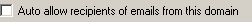
On/Off
on
Neural Address Matching
You can enable a neural sender address matching algorithm. The neural algorithm is highly effective at matching the email addresses typically used by spammers to send emails, and can operate even if the sender address changes for every email, a technique often used by spammers to foil spam blockers.
The algorithm is designed to give almost no false positives, and a detection rate of around 80%, so combined with other techniques provides a great line of defence against spam that is difficult to block with other means.
You can choose to mark, block, weight or delete emails matched by the Neural sender matching.
