Log
Settings for logging POP3 activity
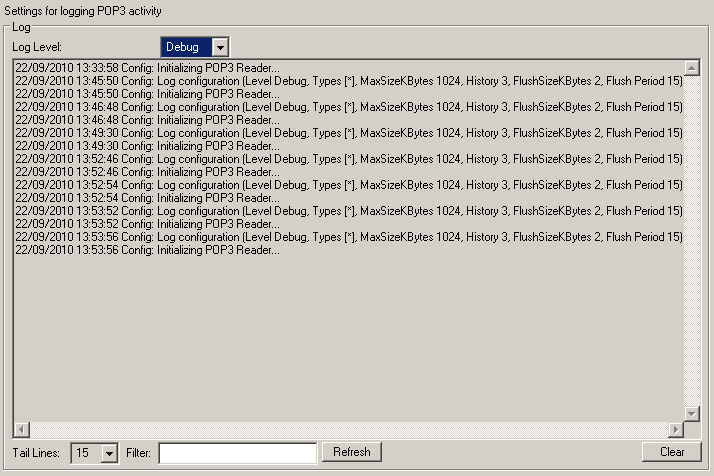
Log
Log Level
this sets how detailed you wish the logging for this module to be

Off, Critical, General, Verbose, Full, Debug
Verbose
Max Size
this sets the maximum size to which the log file for this module will be allowed to grow, in kbytes

1 - 32000 kbytes/file
1024 kbytes/file
History
this sets the number of archived log files you wish the module to maintain

1 - 32 files
3 files
Log
This shows the tail (the last few lines) of the POP3 Reader log file. You can use the drop down number selector to select how many of the last lines to view. If you wish to see the entire file, it is recommended that you use a text editor on the log file in the server itself, you will find the log files within the ./logs/ directory under the directory into which you installed the application