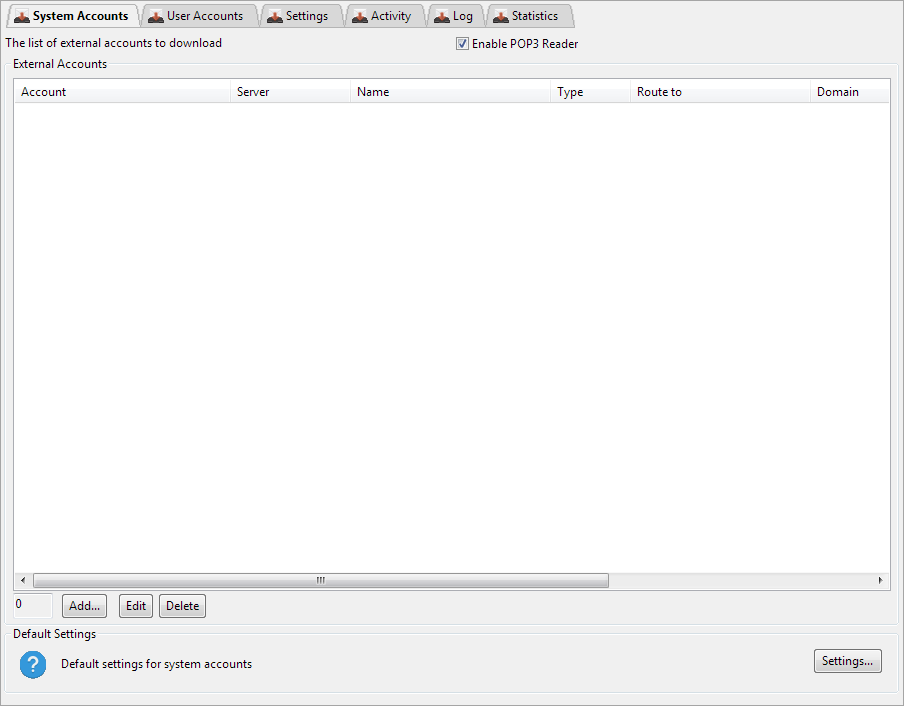System Accounts
The POP3 Reader module downloads email from a list of configured email accounts and allows them to be rerouted to your desired email address, for example an internal email box in Exchange or other email server. Because the email from the POP3 reader are treated as incoming email all the normal processing, for example SPAM blocking, virus checking etc.etc. can take place on the email before they are delivered into a mailbox within your organization.