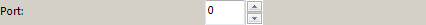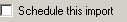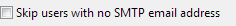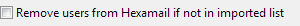Active Directory
This page allows you to import users from Active directory. This allows you to automatically import the list of users, and groups from Exchange, and automatically synchronize the lists. Just re-import to synchronize the list, or use the scheduling to have it done automatically.
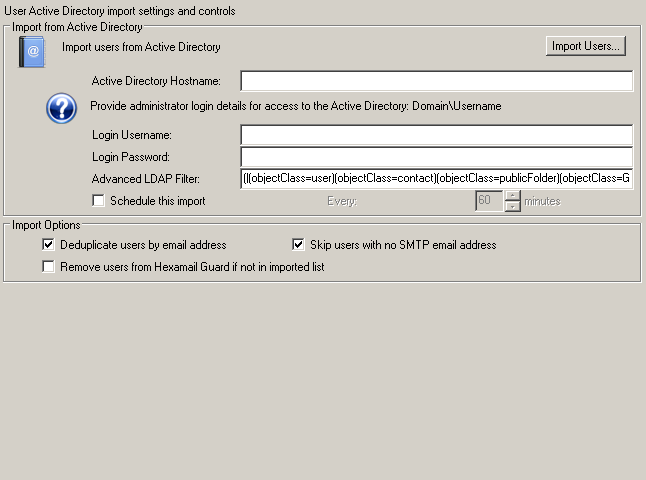
Import from Active Directory
Import Users...
Press the Import Users button to begin importing new users from Active Directory or to resync your user list with Active Directory
Active Directory Hostname
Specify the hostname of your Active Directory machine here.
If Active Directory is on the same machine as Hexamail try localhost as the hostname. If this does not work try a blank hostname.
If Active Directory is on another machine please specify the fully qualified network name of the machine.
In some cases simply the machine/computer name will do in others you need to specify ComputerName.yourdomain.com.
Be sure to APPLY your settings to allow users to login using their Active Directory passwords once imported.

localhost
Exchangeserver1
Connection Point
Specify the connection point to use in your Active Directory. This is usually RootDSE

RootDSE
RootDSE
Partition
Specify the partition to use in your Active Directory. Leave blank for default partition for the domain

Login Username
If the service is running as a System service (default) you need to specify a login username that has access to Active Directory.
This login is typically the one you use to logon to the Active Directory machine as administrator.
Be sure to include the domain in the username, e.g. the user Administrator in the domain 'YourDomain' would be specified: YourDomain\Administrator

Login Password
If the service is running as a System service (default) you need to specify a login password for the username that has access to Active Directory.
This login is typically the one you use to logon to the Active Directory machine as administrator.
This password is sent and stored using strong encryption by the service.
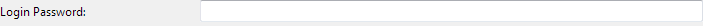
Advanced Filter
In some cases you may wish to restrict or expand the search query used to enumerate all your users and groups.
To do this replace the default query with your customized version and re-import. Be sure to consult the relevant Active Directory LDAP search
reference for your version of Active Directory before attempting to construct a search query.
You can try out search queries and filters in the Active Directory Users and Computers application that is supplied with Exchange 2000 onwards and other Active Directory installations.
Some examples:
To return all user objects with cn (Common Name) beginning with the string "Joe":
(&(objectCategory=person)(objectClass=user)(cn=Joe*))
To return all user and contact objects:
(objectCategory=person)
To return all group objects with any entry for description:
(&(objCategory=group)(description=*))
To return all groups with cn starting with "Test" or "Admin":
(&(objectCategory=group)(|(cn=Test*)(cn=Admin*)))
To return all user objects created after a specified date (09/01/2002):
(&(objectCategory=person)(objectClass=user)(whenCreated>=20020901000000.0Z))
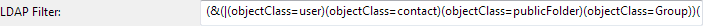
(&(|(objectClass=user)(objectClass=contact)(objectClass=publicFolder)(objectClass=Group))(!(cn=HealthMailbox*))(!(cn=SystemMailbox*)))
(|(objectClass=user)(objectClass=contact))
Import Options
Deduplicate by email address
Hexamail Nexus can automatically deduplicate your users list by email address - this includes all email address alias for each user, and ensures that only one user in Hexamail Nexus is associated with each email address.
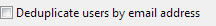
On/Off
On