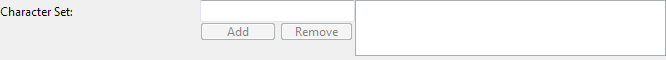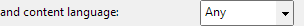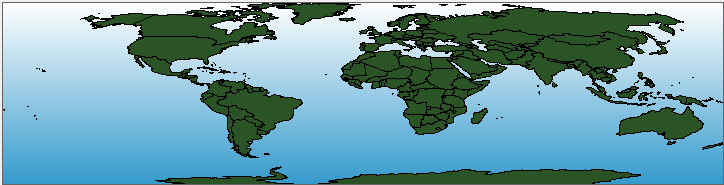Country
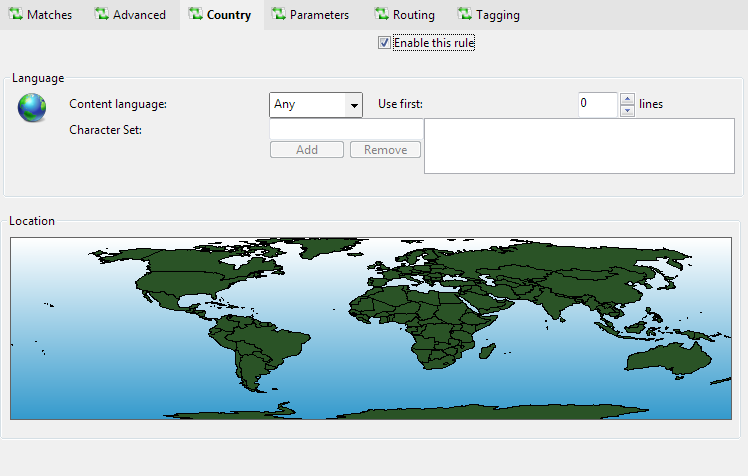
Language
Use first
Use only the first N sentences for language detection. This helps avoid disclaimers and other material that may not be in the language you wish to detect.
Set to 0 to use entire text content.
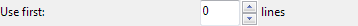
0 lines
Character Set
UTF-8 - 8 bit encoding of ISO-10646
UTF-16LE - 16 bit little endian encoding of ISO-10646
UTF-16BE - 16 bit big endian encoding of ISO-10646
UTF-16 - 16 bit platform native byte order encoding of ISO-10646
ASCII - US 7-bit ASCII, ISO-646 - Windows-1250 - Windows character set for Central European languages
Windows-1251 - Windows character set for Cryllic languages
Windows-1252 - Windows character set for Western European languages
Windows-1253 - Windows character set for Greek
Windows-1254 - Windows character set for Turkish
Windows-1255 - Windows character set for Hebrew
Windows-1256 - Windows character set for Arabic languages
Windows-1257 - Windows character set for Baltic rim languages
Windows-1258 - Windows character set for Vietnamese
Windows-874 - Windows character set for Thai
ISO-8859-1 - ISO character set for Western European languages
ISO-8859-2 - ISO character set for Central European languages
ISO-8859-3 - ISO character set for Esperanto and Maltese
ISO-8859-4 - ISO character set for Baltic rim languages
ISO-8859-5 - ISO character set for Cryllic languages
ISO-8859-6 - ISO character set for Arabic languages
ISO-8859-7 - ISO character set for Greek
ISO-8859-8 - ISO character set for Hebrew
ISO-8859-9 - ISO character set for Turkish
ISO-8859-15 - ISO character set for Western European languages
KOI8-R - Cryllic character set
Shift_JIS - Japanese character set
EUC-JP - Japanese character set
EUC-KR - Korean character set
Big5 - Traditional Chinese character set
GB2312 - Simplified Chinese character set
GB18030 - Simplified Chinese character set
LMBCS - Lotus Multi Byte Character Set