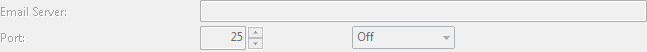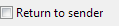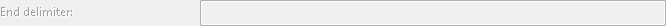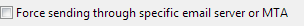Routing
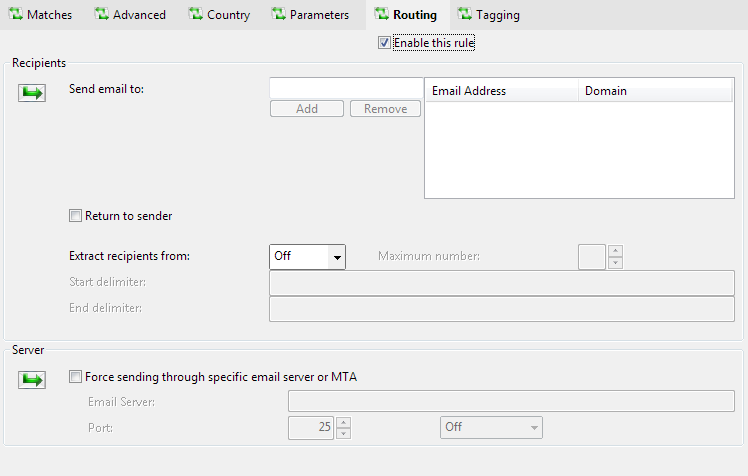
Recipients
Send email to
Specify a routing address to send all email that matches the route rule to this new address. Leave this setting blank to retain the original recipient(s) on the email.
This address can be used to change the address using specific tokens:
Use <rcptlocalpart> in the email address to have any local part of the matched original route recipient email address inserted into the new recipient email address.
For example if the original recipient was someuser@somedomain.com and you want to route to someuser@newdomain.com you can specify <rcptlocalpart>@newdomain.com as the route destination address
Use <rcptdomain> in the email address to have any domain part of the matched original route recipient email address inserted into the new recipient email address.
For example if the original recipient was someuser@somedomain.com and you want to route to alert_somedomain.com@myserver.com you can specify alert_<rcptdomain>@myserver.com as the route destination address
Use <phonenumber> in the email address to have any phone number from the matched original route recipient email address inserted into the new recipient email address.
For example if the original recipient was 123456789fax@somedomain.com and you want to route to fax123456789@faxdomain.com you can specify fax<phonenumber>@faxdomain.com as the route destination address
Use <number> in the email address to have any number from the matched original route recipient email address inserted into the new recipient email address.
For example if the original recipient was user1234@somedomain.com and you want to route to newuser1234@newdomain.com you can specify newuser<number>@newdomain.com as the route destination address
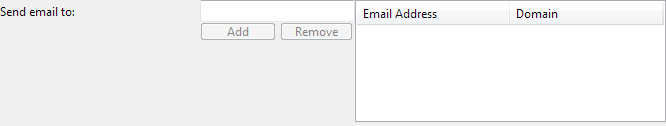
Extract recipients from
This option will attempt to extract the new recipient from the subject or content of the email
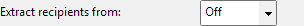
Maximum number
You can extract and use one or more recipients from the email. The delimiters will be used to find all email addresses between delimiters or multiple email addresses in multiple occurrances of the delimiters
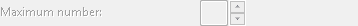
1 - 256
Server
Email Server
You can force email that match a route to be sent via a particular server. The server specified here will override any force server configured in the route, 'internal mail server' or 'smart host' configured in the SMTP Relay module, and email matching the route rule will ALWAYS be delivered to the specified host and port.