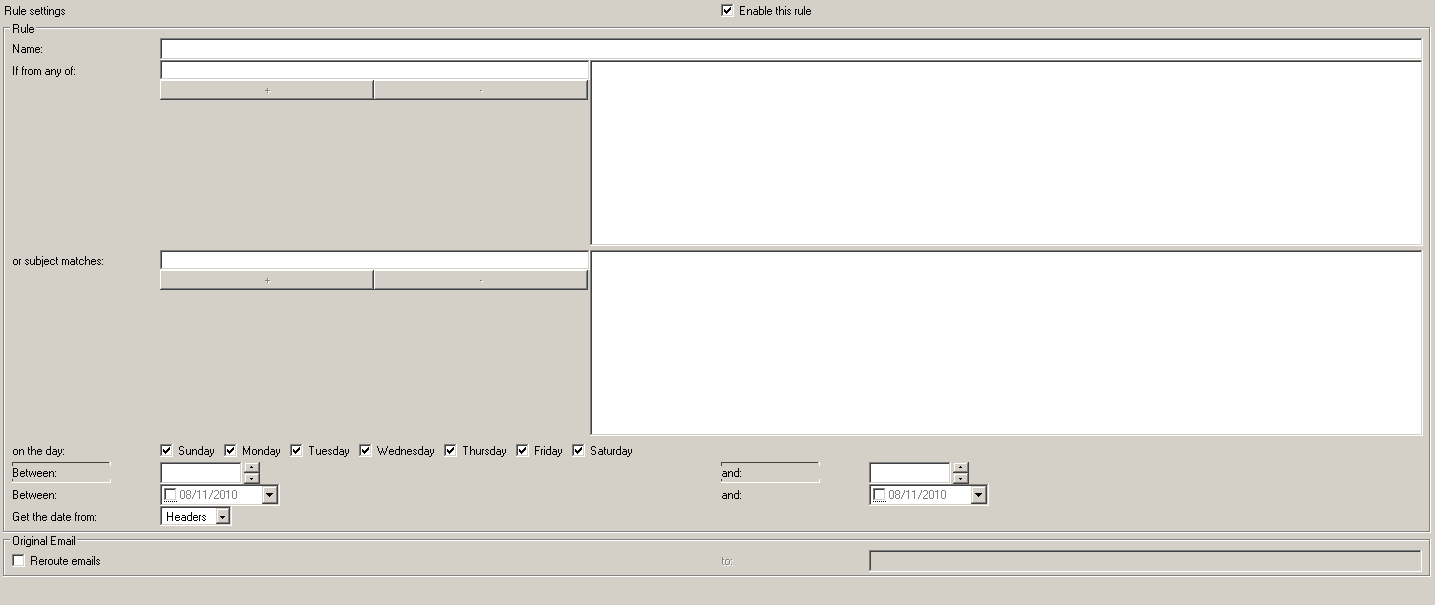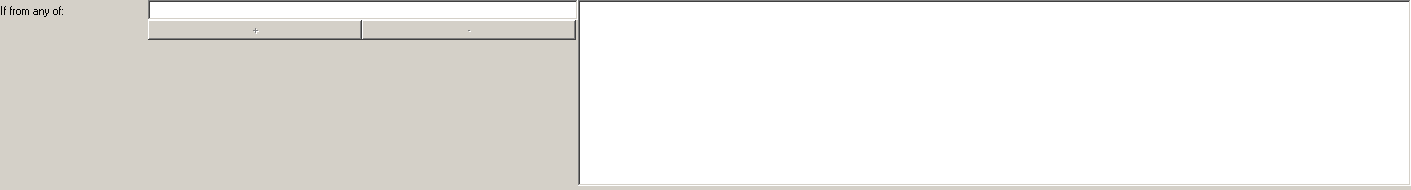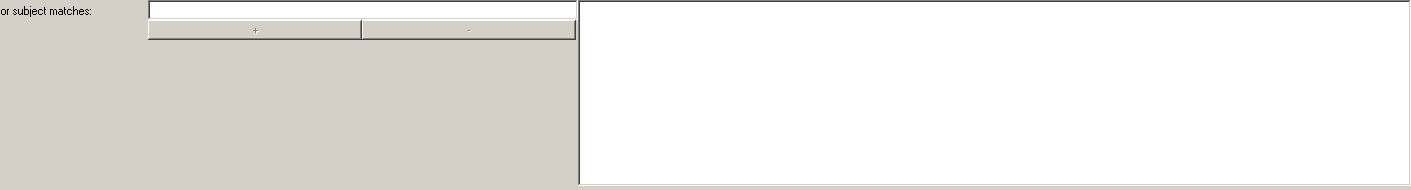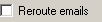Name
the name by which you wish to call this rule

If from any of
email from any of these addresses will be responded to. Leave blank to match for all email (equivalent to *)
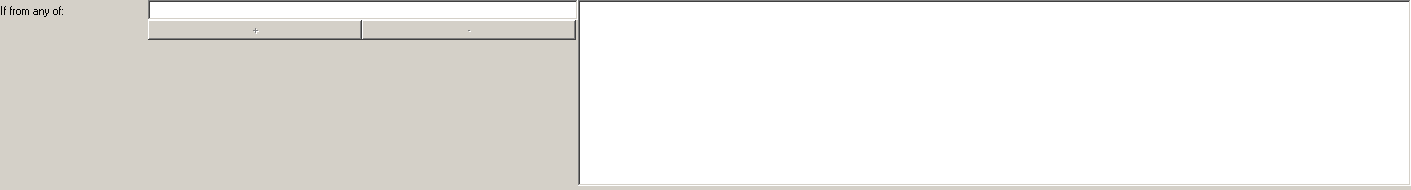
customer@example.com
or subject matches
email with subjects that match any of these wildcard/phrase/substring will be redponded to. Leave blank for to match for all email (equivalent to *)
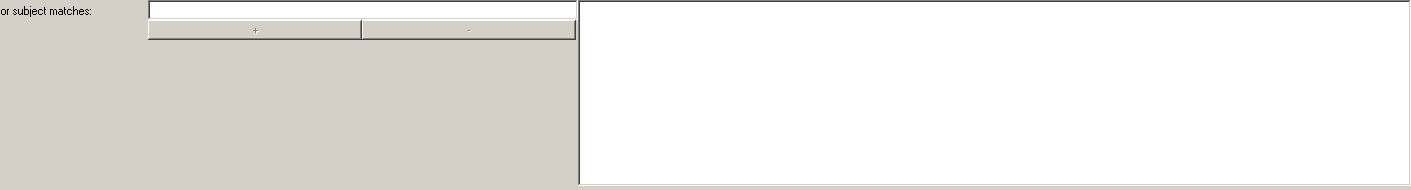
on the day
only email sent on a day that match the selected days will be responded to

Sunday+Monday+Tuesday+Wednesday+Thursday+Friday+Saturday
Sunday+Saturday
Between
only email sent between the start and end times will be responded to

9:00
and
only email sent between the start and end times will be responded to

17:00
Between
only email sent between the start and end dates will be responded to

12 July 2003
and
only email sent between the start and end dates will be responded to

27 July 2003
Get the date from
You can use either the date as it appears in the email MIME headers (the Sent date) or the time and date that the email arrived at Hexamail Nexus.

Headers
Arrival