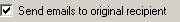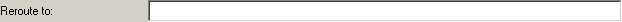Defaults
Default settings for all responders
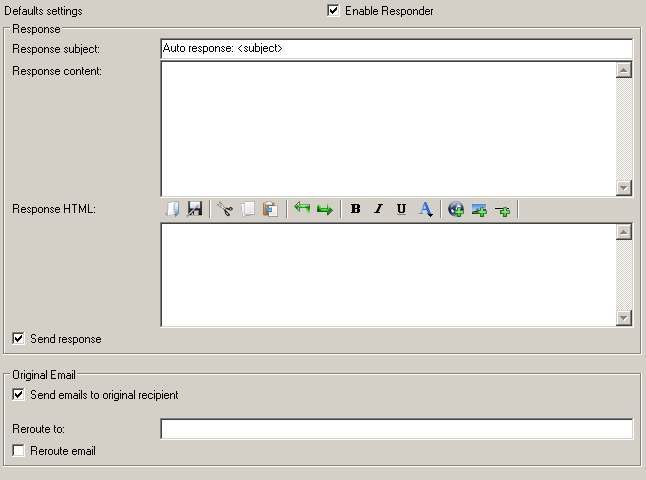
Response
Response subject
This is the default subject text to use for all email responders. You can use the token <subject> to insert the original subject.
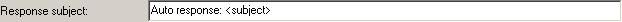
Auto response: <subject>
Out Of Office Auto-reply: <subject>
Response content
This is the default text to use for all email responders. You can use the token <recipient> to insert the original recipient email address, <reroutedestination> to insert the email address it has been rerouted to, <subject> to insert the original subject and <date> to insert the original date the email was sent
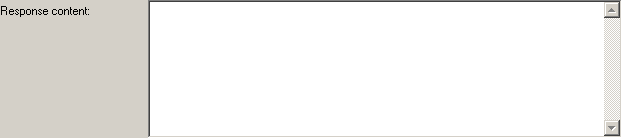
Your email could not be sent to <recipient> at this time
Your email could not be sent to <recipient> at this time, but has been forwarded to <reroutedestination> for their attention.
Response HTML
This is the default html to use for all email responders.
You can use the token <recipient> to insert the original recipient email address, <reroutedestination> to insert the email address it has been rerouted to, <subject> to insert the original subject and <date> to insert the original date the email was sent
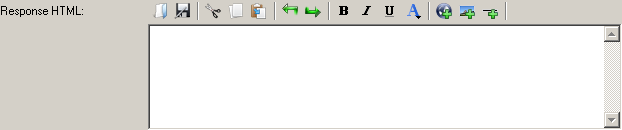
Your email could not be sent to <recipient> at this time
Your email could not be sent to <recipient> at this time, but has been forwarded to <reroutedestination> for their attention.
Respond
With this setting enabled email are responded to using the configured response text
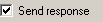
On/Off
on