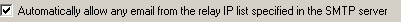IP
- Importing data
Press the import button, also shown as >> when the interface is small, to import data into the list.The following file types are supported:
CSV (Comma delimited) (*.csv)
Text (Tab delimited) (*.txt)
All Files (*.*)
The data should be separated by commas, tab characters or newlines.
Each data entry must match the validation wildcard '*.*.*.*'. Entries that do not match will be discarded.
Duplicate entries are not imported more than once. - Importing data
Press the import button, also shown as >> when the interface is small, to import data into the list.The following file types are supported:
CSV (Comma delimited) (*.csv)
Text (Tab delimited) (*.txt)
All Files (*.*)
The data should be separated by commas, tab characters or newlines.
Each data entry must match the validation wildcard '*.*.*.*'. Entries that do not match will be discarded.
Duplicate entries are not imported more than once.
There is an overview of the SPAM Blocking process here.
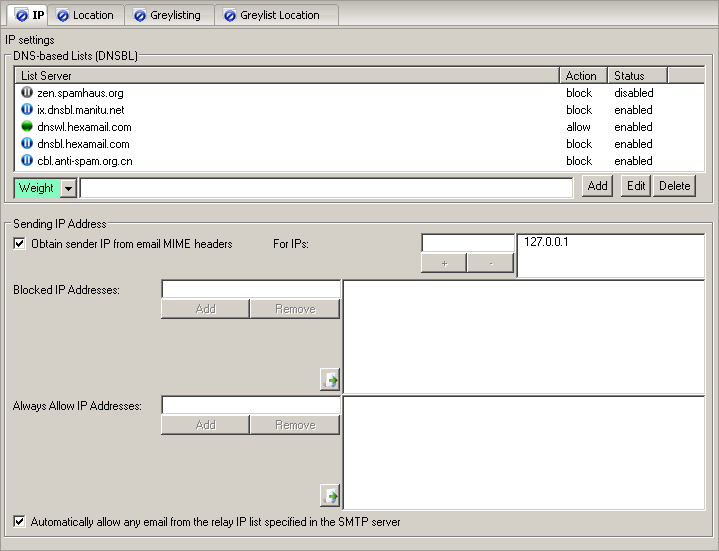
Sending IP Address
IP Source
In some situations you may need to extract the sender IP information from the email MIME headers instead of using the connection information.
Normally it is best to use the connection information. In cases where all your email comes from another relay server, forwarding service, or SMTP batching service,
it is necessary to inspect the MIME headers to obtain the sender IP address. Email downloaded via POP3 automatically uses this technique regardless of this setting
off
For IPs
This is the list of connecting IP addresses for which the MIME IP is used rather than the connecting IP. You can use wildcards and ranges (e.g. 192.168.0.0/16, 192.168.0.0/16, 192.*.*.*, 192.10-50.*.*) or leave blank for any IP
127.*.*.*,192.*.*.*,*.*.*.*
Blocked IP Addresses
This is the list of disallowed IP addresses that cannot connect to your SMTP server. You can use wildcards and ranges (e.g. 192.168.0.0/16, 192.*.*.*, 192.10-50.*.*) or leave blank for no restrictions. By setting this connections from any IP that matches an entry in this list are prevented.
Note that if an IP matches an entry in the allowed IP address it is allowed regardless of matching a disallowed IP
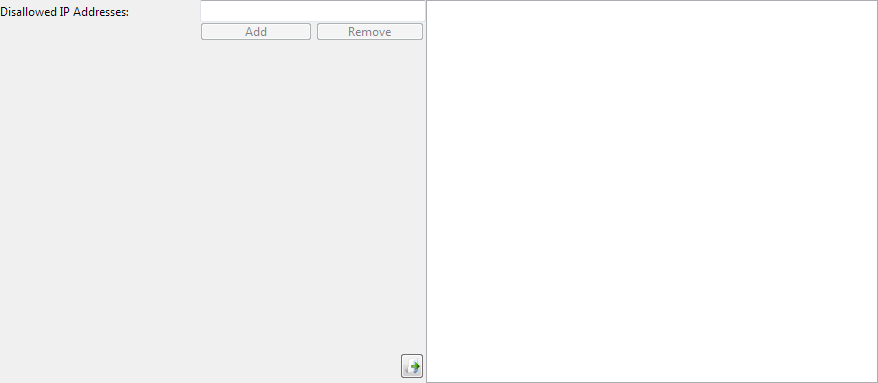
62.235.23.32
Always Allow IP Addresses
This is the list of IP addresses that are always allowed and NOT checked for SPAM. You can use CIDR notation, wildcards and ranges (e.g. 192.168.0.0/16, 192.168.0.0/16, 192.*.*.*, 192.10-50.*.*) or leave blank to disable this option. WARNING: it is NOT recommended that you enter *.*.*.* in this list as the SPAM blocking will be turned off FOR ALL EMAIL. Very wide wildcard ranges can also effectively disable the SPAM blocking for most email and are not recommended.
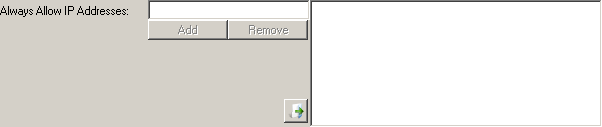
192.168.0.*