Links
Link URL checks
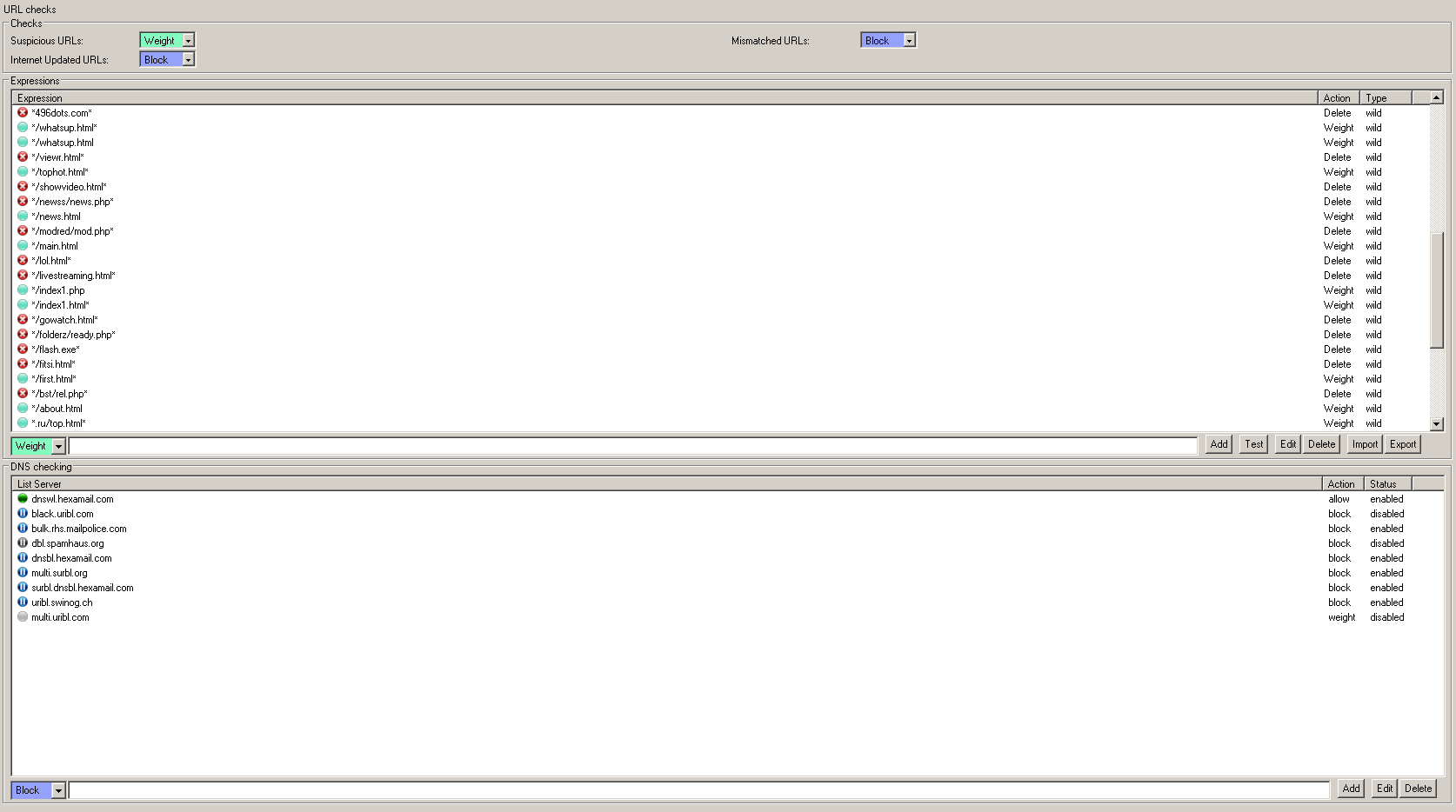
Checks
Suspicious URLs
Suspicious URLs often indicate an email is spam. This may include very long numerical URLs, URLs containing an email address or URLs containing the word remove
Expressions
URL Expressions
This list allows the configuration of url matching expressions. When an expression matches it will perform the action specified for the expression.
The expression type shows the type of expression the matching engine will use for the entered expression.
Expressions have a built in precedence: Allow > Delete > Block > Mark > Weight
Remember that your SPAM Blocker/Action settings may globally preclude one or more of these actions.
Expression types:
Case insensitive substring
simply "match" or "sub(match)"
sub(mail) matches the phrase "Hexamail produces server software"
Case sensitive substring
"SUB(match)"
SUB(mail) does not match the phrase "HexaMail produces server software"
Case insensitive exact match
"cmp(match)"
cmp(mail) matches ONLY the entire exact string "mAil"
Case sensitive exact match
"CMP(match)"
CMP(mail) matches ONLY the entire exact string "mail"
Case insensitive word match
" match " or "word(match)"
word(mail) does not match the phrase "Hexamail produces server software" but does match the phrase "Hexamail produces mail server software"
Case sensitive word match
"WORD(match)"
WORD(Mail) does not match the phrase "Hexamail produces mail server software" but does match the phrase "Mail server software produced by Hexamail"
Case insensitive wild match
"*m?tch*" or "wild(*m?tch*)" (? - single character match, * - multiple character match)
Example wild(*v?agra*) matches the phrase "Hexamail does not ship v1agra"
the * wrappers round wildcard expressions, you can also do wild(Start*) to match the phrase "Start of the content" but not match "the content starts here"
Case sensitive wild match
"WILD(m?tch)"
WILD(*v?agra*) does not match the phrase "Hexamail does not ship V1agra"
the * wrappers round wildcard expressions, you can also do WILD(*End) to match the phrase "The content End" but not match "the content ends here"
Regular expression
"reg(expression)"
can be found at the website
http://www.regular-expressions.info/
http://www.regular-expressions.info/
Case sensitive regular expression
"REG(expression)"
can be found at the website
http://www.regular-expressions.info/
http://www.regular-expressions.info/
Boolean expression
"BOOL(expression)"
BOOL(wild(*viagra*) AND wild(*ph?rm?cy*) must match both wild matches to be considered an overall match. Brackets may be used.
Brackets allow nested clauses in a BOOL expression
Add #NN to any weighting expression to multiple the weight by the number NN
(Click the heading to sort by the column)
Expression
The expression
Action
Action the expression has
Type
Type of expression
DNS checking
Use DNS URL Blocking
DNS based URL blocking lists can be used to match URL hosts contained in spam and take an action if found.
This helps to block very short emails only containing links or emails with large amounts of text used to prevent content blocking.
For more information please refer to http://www.surbl.org/ and http://www.spamhaus.org/
If a list is matched vs a URL host found in the email it will perform the action specified for the list entry.
Many lists simply return 127.0.0.2 indicating a match and this is taken as the default match. Some combined lists
require a bitmask to determine which sublist was matched. In these cases you can specify the bitmask to match using the notation:
e.g. combined.dnslist.com:4 which will match only if the returned result is 127.0.0.4
Please consult the implementation guide for the lists you have configured and also any usage policies.
In many cases lists are free to use only for a limited number of users or email per day. If you exceed the usage limits
your server may be blocked from using the list or you may be required to pay a small fee to continue to use the list.
Expression types:
Case insensitive substring
simply "match" or "sub(match)"
sub(mail) matches the phrase "Hexamail produces server software"
Case sensitive substring
"SUB(match)"
SUB(mail) does not match the phrase "HexaMail produces server software"
Case insensitive exact match
"cmp(match)"
cmp(mail) matches ONLY the entire exact string "mAil"
Case sensitive exact match
"CMP(match)"
CMP(mail) matches ONLY the entire exact string "mail"
Case insensitive word match
" match " or "word(match)"
word(mail) does not match the phrase "Hexamail produces server software" but does match the phrase "Hexamail produces mail server software"
Case sensitive word match
"WORD(match)"
WORD(Mail) does not match the phrase "Hexamail produces mail server software" but does match the phrase "Mail server software produced by Hexamail"
Case insensitive wild match
"*m?tch*" or "wild(*m?tch*)" (? - single character match, * - multiple character match)
Example wild(*v?agra*) matches the phrase "Hexamail does not ship v1agra"
the * wrappers round wildcard expressions, you can also do wild(Start*) to match the phrase "Start of the content" but not match "the content starts here"
Case sensitive wild match
"WILD(m?tch)"
WILD(*v?agra*) does not match the phrase "Hexamail does not ship V1agra"
the * wrappers round wildcard expressions, you can also do WILD(*End) to match the phrase "The content End" but not match "the content ends here"
Regular expression
"reg(expression)"
can be found at the website
http://www.regular-expressions.info/
http://www.regular-expressions.info/
Case sensitive regular expression
"REG(expression)"
can be found at the website
http://www.regular-expressions.info/
http://www.regular-expressions.info/
Boolean expression
"BOOL(expression)"
BOOL(wild(*viagra*) AND wild(*ph?rm?cy*) must match both wild matches to be considered an overall match. Brackets may be used.
Brackets allow nested clauses in a BOOL expression
Add #NN to any weighting expression to multiple the weight by the number NN
(Click the heading to sort by the column)
List Server
The DNS list server
Action
Action of the DNS list server
Status
Status of the DNS list server


