Spam NDRs
Increasingly spammers spoof email from other peoples addresses. Sometimes this can result in your users receiving non delivery reports (NDRs) for email they did not send. Use the settings on this page to block NDRs received for email that was not sent from your server but was sent using addresses at your domain as the senders. Setting up an SPF record can help alleviate the problem by allowing remote servers to check that the sending server is allowed to send from your domain. More information can be found at http://www.openspf.org/
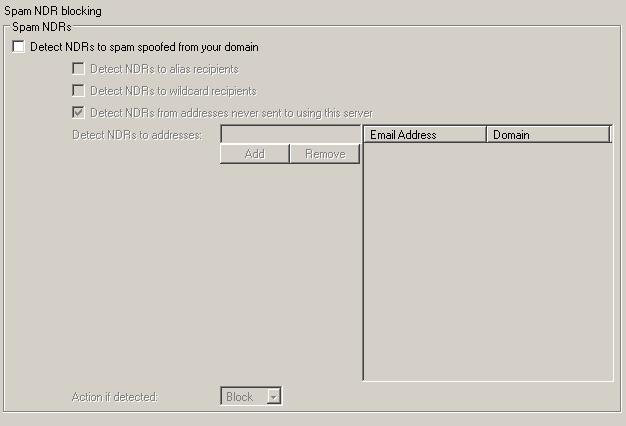
Spam NDRs
Enable NDR detection
Increasingly spammers spoof email from other peoples addresses. Sometimes this can result in your users receiving non delivery reports (NDRs) for email they did not send.
An NDR typically takes the form of an email informing the sender, real or faked, that an email they sent could not be delivered, and often has the original email attached.
If these NDRs are in response to email that appear to have been sent from the user's account, it can be confusing and alarming for users.
It is wise to block these 'false' NDRs (spam NDRs) where possible to prevent further miscommunications and recriminations between the email parties involved.
Use the settings on this page to block NDRs received for email that was not sent from your server but was sent using spoofed addresses at your domain as the senders.
Setting up an SPF record can help alleviate the problem by allowing remote servers to check that the sending server is allowed to send from your domain. More information can be found at http://www.openspf.org/
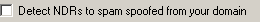
On/Off
Off
Detect NDRs to alias recipients
Often you will have users with a single primary email address and multiple alias to which they can receive email. If they never send using these alias as their sender or replyto address you can automatically block
NDRs being returned to these addresses, knowing them to be spam NDRs
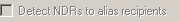
On/Off
Off
Detect NDRs to wildcard recipients
Often you will have users with a single primary email address and a wildcard alias to which they can receive email, e.g. use bob.parsons@yourdomain.com may haev the alias bob*@yourdomain.com.
If they never send using these alias as their sender or replyto address you can automatically block
NDRs being returned to these addresses, knowing them to be spam NDRs
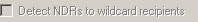
On/Off
Off
Detect NDRs from addresses never sent to using this server
If you are processing outbound email using Hexamail Nexus it can automatically gather information about all recipients of email from your domain.
You can then use this option to block NDRs arriving from addresses that have never been sent to through your server, evidently spam NDRs.
Ensure that all email sent from your domain is sent thru Hexamail Nexus for this to be 100% reliable.
For example automated email from a webserver or database application should also go out thru Hexamail Nexus in order that it can record those recipients too.
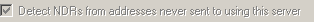
On/Off
On
Detect NDRs to addresses
If you have wildcard alias setup or have not restricted incoming email to your defined users list then you can use this list to nominate any email addresses that keep receiving spam NDRs but are not valid addresses.
You can often receive NDRs to addresses spammers have chosen to use to spoof spam from, eg. xyz@yourdomain.com
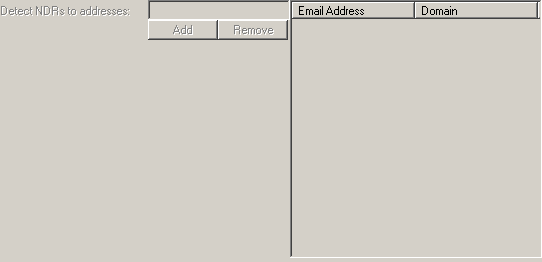
xyz@yourdomain.com
Action if detected
Use this setting to select whether to quarantine the spam NDRs or have them immediately deleted. It is sometimes wise to quarantine them (block) while you are ensuring your setup is correct and then select to Delete once you are satisfied that no legitimate NDRs are being blocked based on your settings above.

Block
Delete