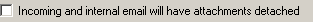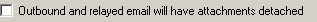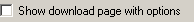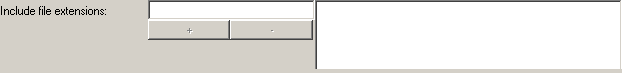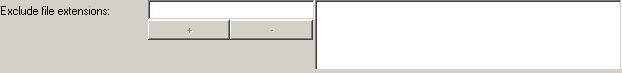Detach
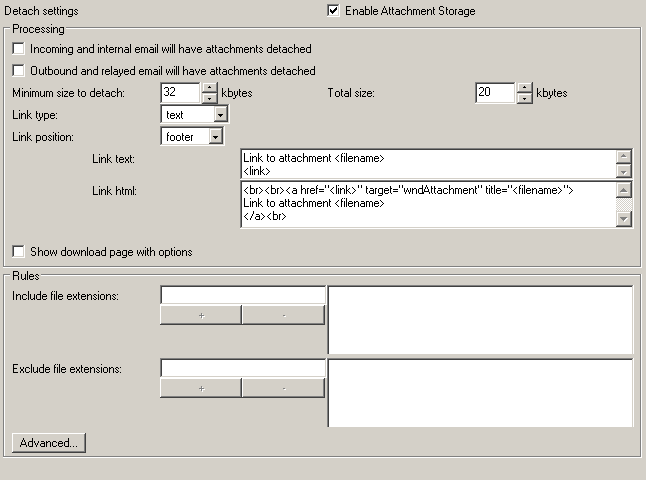
Processing
Minimum size to detach
You can choose to only detach attachments over the specified size
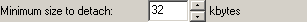
32 kbytes
2048 kbytes
Total size
If an email contains multiple smaller attachments you may also want to detach them when they exceed this overall size
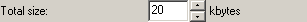
20 kbytes
2048 kbytes
Link type
Detached attachments are replaced with a text file containing links and links in the email body, an html file containing links and links inserted in the body or a shortcut file attachment.
NOTE that Microsoft email clients Outlook and Outlook Express block shortcut attachments by default as a "security measure", so if your users are using those clients you need to use text or html links instead

text
html
Link position
Links to detached attachments can be placed at the header or the footer of the email

footer
header
Link text
Detached attachments are placed with a link
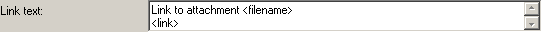
Link to attachment <filename>
<link>
Archived attachment <filename>: <link>