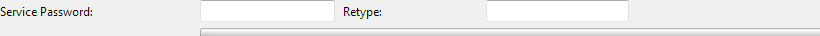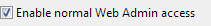Web Admin
You can configure using a web administration interface
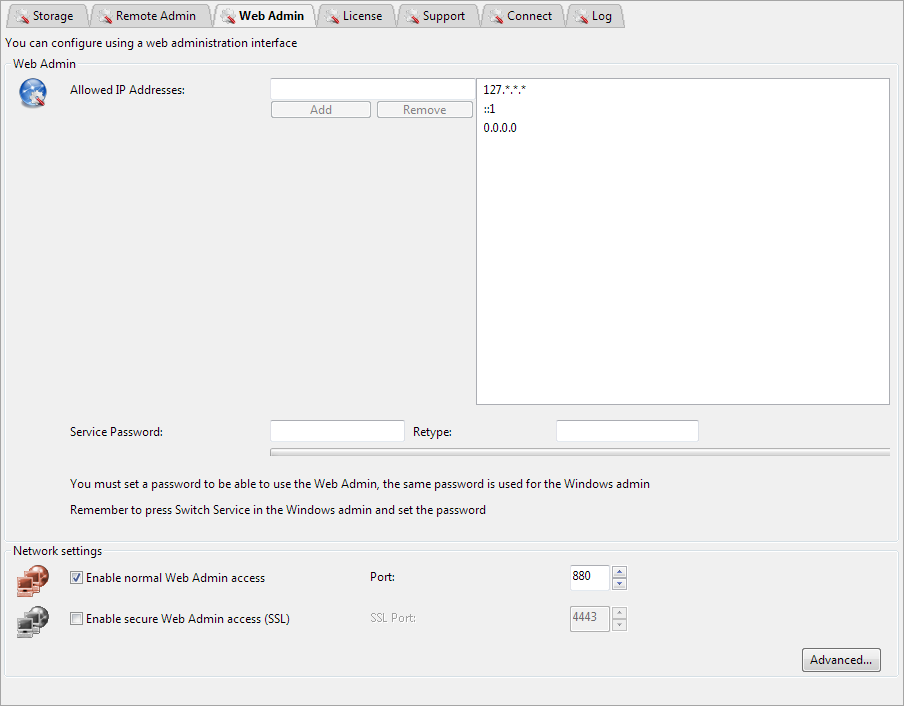
Web Admin
Allowed IP Addresses
This is the list of disallowed IP addresses that cannot connect to your Web admin. You can use wildcards and ranges (e.g. 192.168.0.0/16, 192.*.*.*, 192.10-50.*.*) or leave blank for no restrictions.
By setting this connections from only IP that match an entry in this list are prevented.
Note that if an IP matches an entry in the allowed IP address it is allowed regardless of matching a disallowed IP
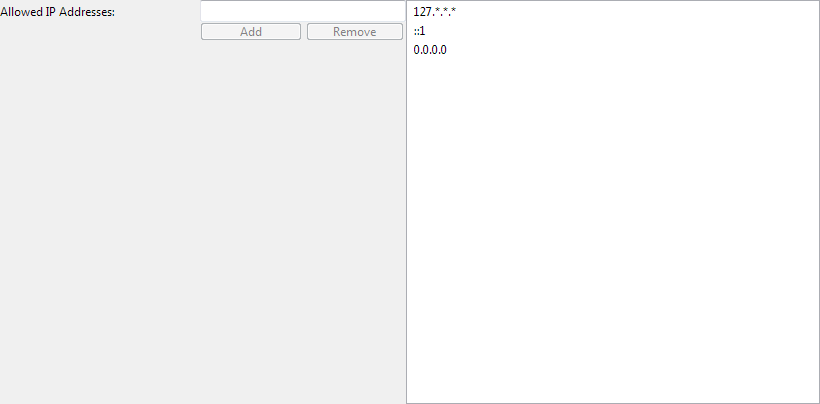
127.*.*.*,::1,0.0.0.0
62.235.23.32
Network settings
Port
the port you wish the server to bind to. If you are using Hexamail Nexus as your main email server for your company email, you will typically want to leave this on the default setting of 80

10 - 65000
880
880
SSLPortEnable
You can optionally enable this protocol over a secure channel using SSL. If you do not specify a certificate name using the SSLCertificate configuration parameter in the config file (.cfg) one will be created automatically for you. However, as this is an auto-created certificate it will not be signed by a certification authority and may cause warnings in the clients used to connect to this server. If the users of the clients accept the warnings, then SSL can be used immediately. If you do not wish users to see these warnings you need to obtain and install a valid, signed, SSL certificate for your server from a provider such as Thawte, or Verisign. You must then specify the certificate name in the SSLCertificate parameter of the configuration file.
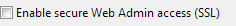
On/Off
false