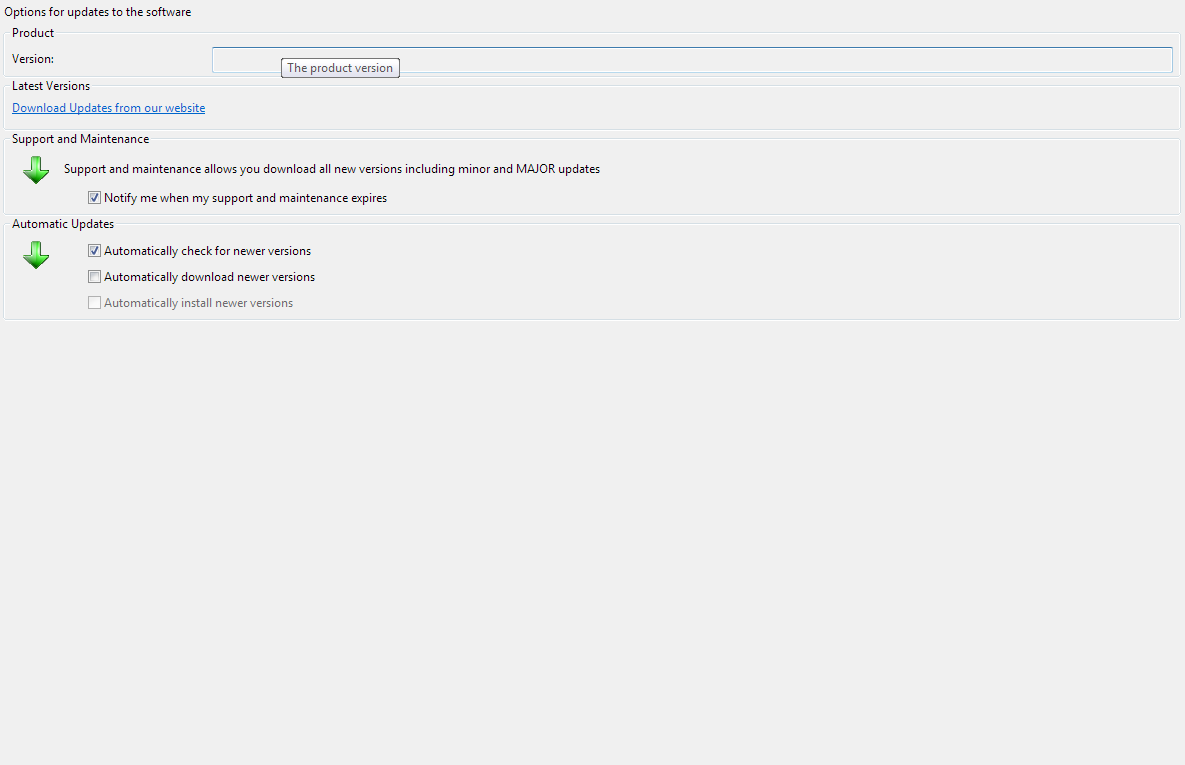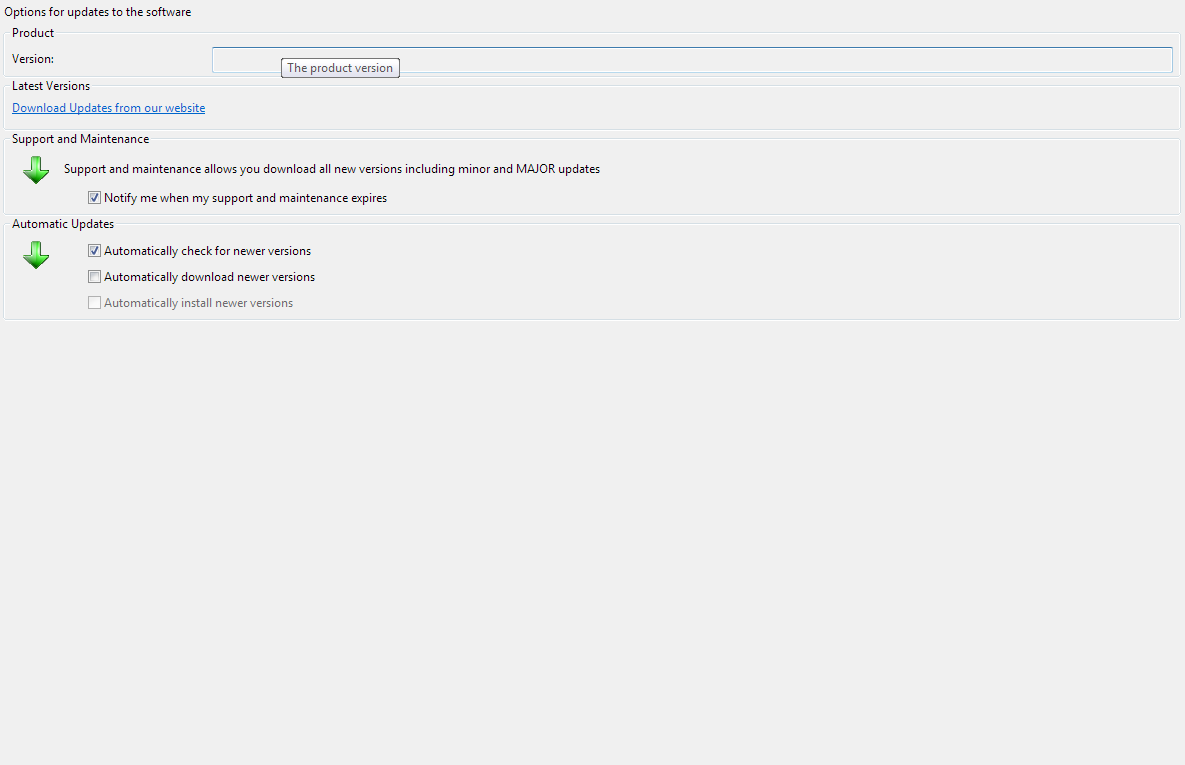Updates
The updates page contains options for the automatic updating of the software
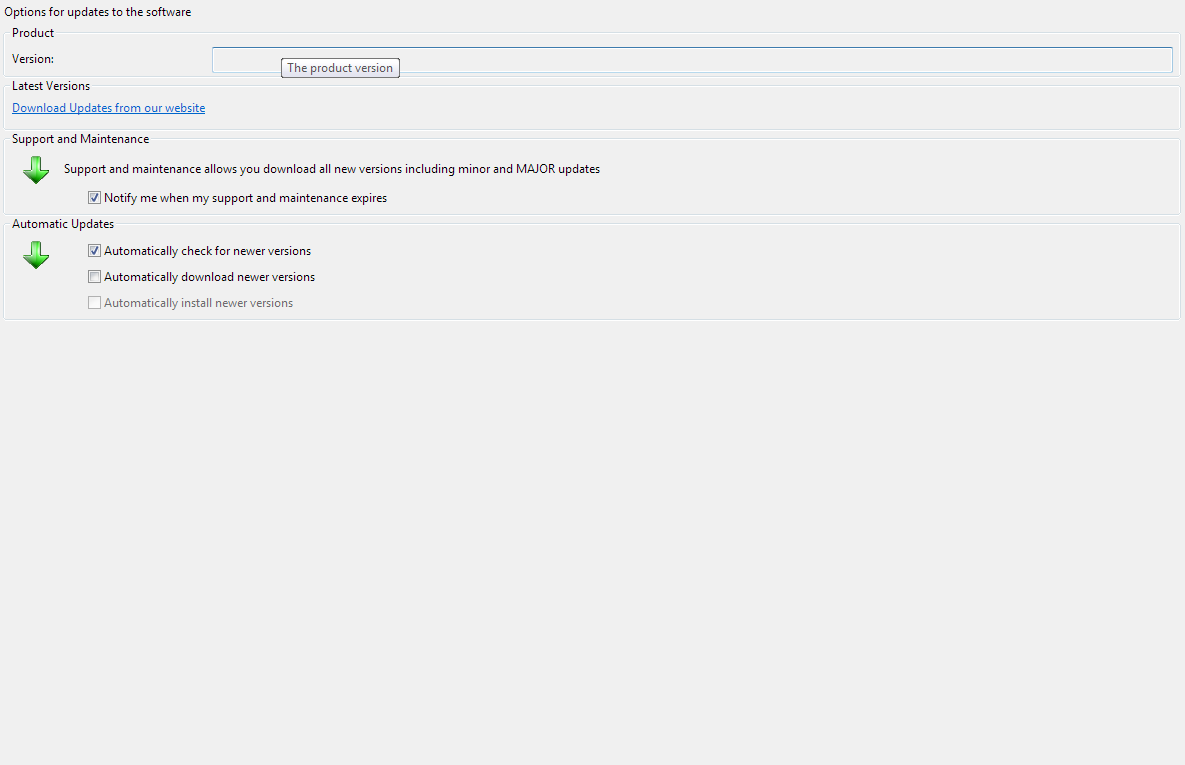
Product
Version
Show the current installed product version
Support and Maintenance
SupportExpiredNotify
Notify me when my support and maintenance expires
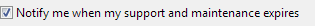
On/Off
on
off
Automatic Updates
Alert
Automatically check for newer versions
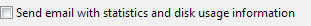
On/Off
on
Download
Automatically download newer versions
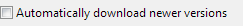
On/Off
off
Install
Automatically install newer versions
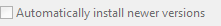
On/Off
off