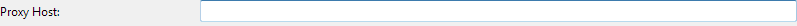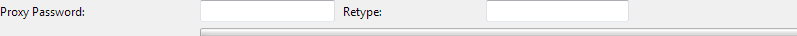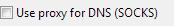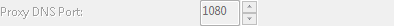Connection
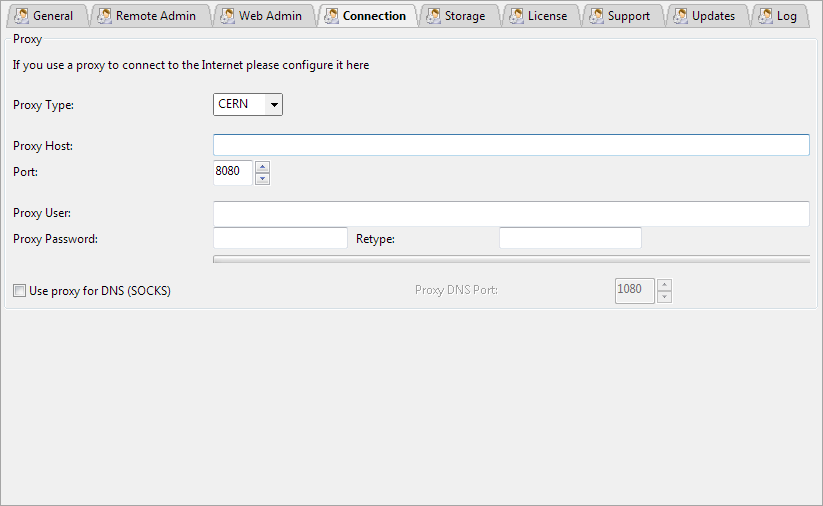
Proxy
Proxy Type
The proxy type setting determines which type of proxy is to be used: None - use a direct Internet connections, IE - use the settings for proxies configured in Microsoft Internet Explorer configured on this machine, CERN - Use a standard HTTP proxy (rfc2616,2617), SOCKS - Use a SOCKS proxy (rfc1928,1929)

None, IE, CERN, SOCKS, NTLM
None