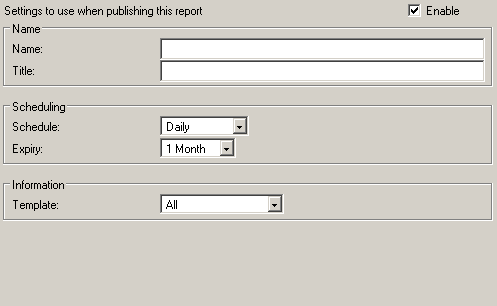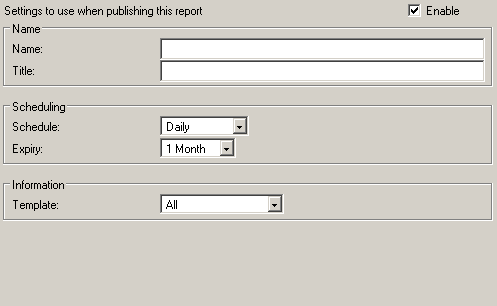Settings
The report page allows you to configure the settings to be used for the report.
Each report can be published on a different schedule.
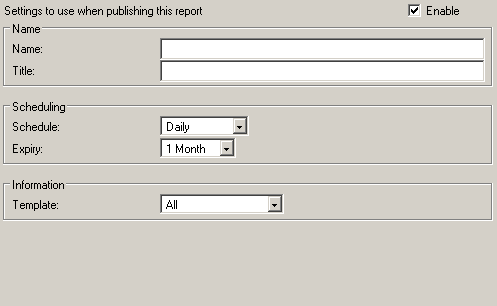
Name
Name
Each report must have a unique name
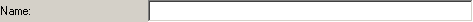
Title
This title will appear at the top of the report
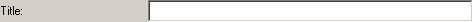
Scheduling
Schedule
The time interval between each issue published

Half-hourly, Hourly, Daily, Two-daily, Weekly, Two-weekly, Monthly, Yearly
Daily
Expiry
The service retains archived issues of all reports. You can set this to automatically expire the reports after a configurable time has passed

2 Days, 1 Week, 2 Weeks, 1 Month, 2 Months, 3 Months, 6 Months, 1 Year, 2 Years
1 Month
Information
Template
Template to use for the report

All
All