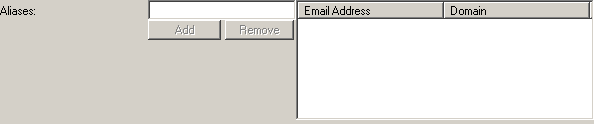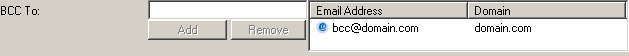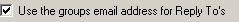Advanced
Advanced Settings
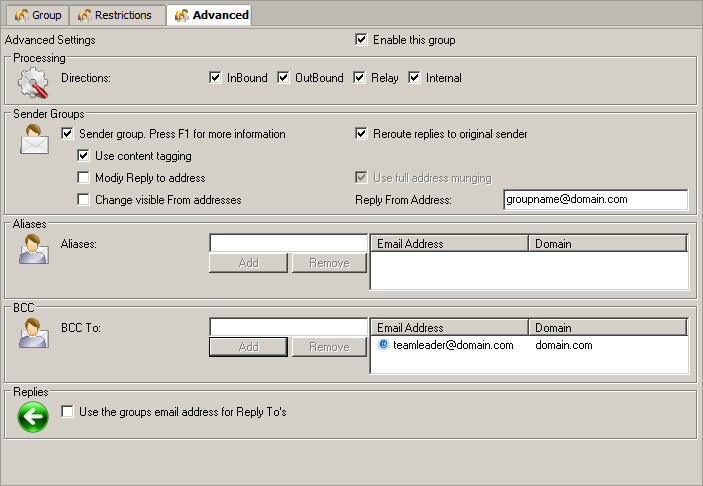
Processing
Sender Groups
Sender group
Sender groups work in the opposite fashion to normal groups.
Instead of choosing the group based on the recipient of an email, the group is selected when the sender matches a group member address.
The displayed email MIME From address is then changed to the group name and email address.
The reply-to address is modified to allow replies to be routed back to the original sender.
For example you can have a support group called Support with email address support@domain.com that contains all your internal support operatives
(supporter_a@domain.com, supporter_b@domain.com ...)
If any support operative sends an email thru Hexamail and the email matches the directions of the support group (e.g. Outbound)
then the MIME From address on the email is changed to "Support" and the reply to address set to a special address that masks the supporter's own email address
and replaces it with a unique address. Replies to the email are then routed back to the supporter who sent the original email,
but the external recipient only ever sees the support group address, not individual addresses of support operatives.
If the support operative who sent the email is no longer a group member then a reply to that operative is routed to the group address, which can be an alias on
a nominated mailbox in your mailserver to allow a manager to pick up replies that go to addresses no longer members of the group.
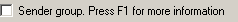
On/Off
false
Reroute to original sender
You can optionally reroute reply email back to the original sender
or just to the group address
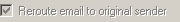
On/Off
true
Use content tag
You can tag the content of the email to allow Hexamail to reroute replies to the original group sender. This inserts a unique code into the text and html content which should be returned in the replies and can then be used to reroute email back to the
original sender. Usually this is reliable unless the recipient or their email client removes all the content from the email when replying.
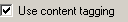
On/Off
false
Use reply-to field
You can tag the reply-to address of the email to allow Hexamail to reroute replies to the original group sender.
This inserts a unique code into the reply-to address which is always used for replies and can then be used to reroute email back to the
original sender. This is a very reliably method but some email clients may display the reply-to when replying and automaticall add it to any address book or contacts list. The
recipient will therefore have unique entries for each memeber of the sender group they receive email from, but still wont be able to see their actual email addresses.
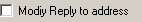
On/Off
true
Address Munging
You can choose to fully munge (obfuscate) the reply to addresses. This will hide the sender address completely from the recipient.
If you choose to use full munging the reply address will be grp-ABCDEF0123456789-email@domain.com
If you choose not to use full munging then the reply address will be senderlocalpart_senderdomain_grp_email@domain.com where
email@domain.com is the group's email address. For example the sender abc@xyz.com sends an email and is a group member. the reply-to address of the email is changed to
grp-ABCDEF0123456789email@domain.com (fully munged) or abc_xyz.com_grp_email@domain.com (not full munged)
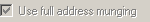
On/Off
true
Change From
By default the reply-to address is inserted into a hidden MIME header so the recipient will never see it. They will see the groups email address
in the email they receive (email@domain.com). You can optionally force the reply-to address as a visible From field in the email as well
as the reply-to address for the email. So then the recipient will see the email as being from grp-ABCDEF0123456789-email@domain.com (fully munged) or abc_xyz.com_grp_email@domain.com (not fully munged) as the From address.

On/Off
false
Reply From Address
REPLIES back to the sender group will have their displayed From address changed as per the configured string in this setting. Leave it blank to keep the original From address in replies
e.g. recipient 123@456.com replies to an email from the sender group, the default setting will retain that From field. If you change the setting to
_sometext_<localpart>_<domain>othertext@mydomain.com then the From field will be changed to _sometext_123_456.com_othertext@mydomain.com
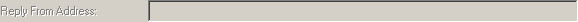
<localpart>@<domain>