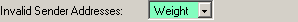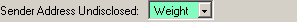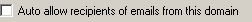From
- Importing data
Press the import button, also shown as >> when the interface is small, to import data into the list.The following file types are supported:
CSV (Comma delimited) (*.csv)
Text (Tab delimited) (*.txt)
All Files (*.*)
The data should be separated by commas, tab characters or newlines.
Duplicate entries are not imported more than once. - Importing data
Press the import button, also shown as >> when the interface is small, to import data into the list.The following file types are supported:
CSV (Comma delimited) (*.csv)
Text (Tab delimited) (*.txt)
All Files (*.*)
The data should be separated by commas, tab characters or newlines.
Each data entry must match the validation wildcard '*@*.*'. Entries that do not match will be discarded.
Duplicate entries are not imported more than once. - Importing data
Press the import button, also shown as >> when the interface is small, to import data into the list.The following file types are supported:
CSV (Comma delimited) (*.csv)
Text (Tab delimited) (*.txt)
All Files (*.*)
The data should be separated by commas, tab characters or newlines.
Each data entry must match the validation wildcard '*@*.*'. Entries that do not match will be discarded.
Duplicate entries are not imported more than once.
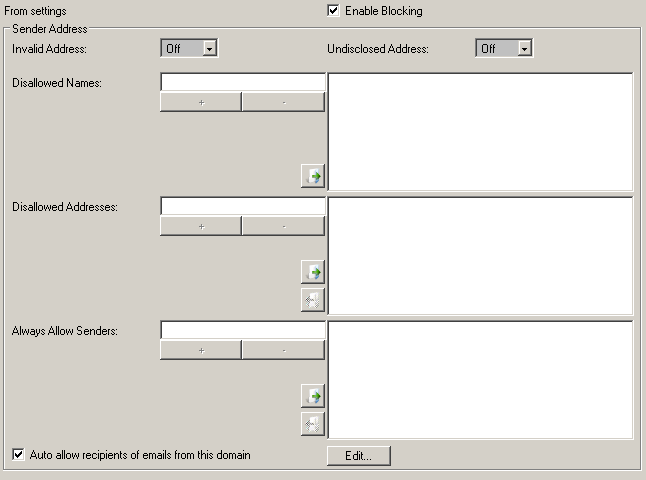
Sender Address
Disallowed Names
if the sender or from field contains any of these wildcards the email will be blocked

ExEmployee@mydomain.com
Disallowed Addresses
This is the list of email addresses that are blocked by Blocker. You can use wildcards (e.g. *@customername.com, myname@*.*). The email will appear to the sender to be sent correctly.
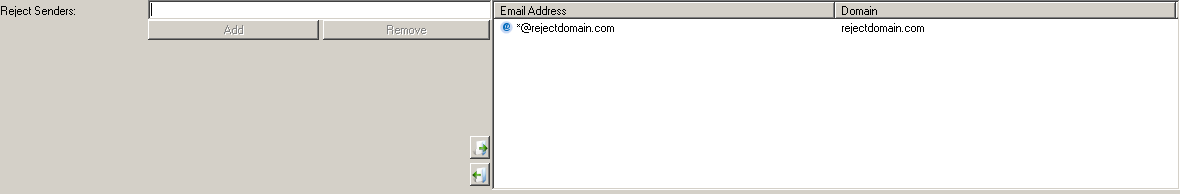
*@acustomer.com
Always Allow Senders
This is the list of email addresses that are never blocked. You can use wildcards (e.g. *@customername.com, myname@*.*). Remember that SPAM blocking is only performed on inbound or relayed mail, so there is no need to add your own domains to this list. Note that the Disallowed Senders configured in the SMTP Server or the SPAM blocker Blocked Senders override this list. Email addresses are checked by the SMTP server module first for efficiency, and hence any email from blocked senders will not be processed by the SPAM blocker and this whitelist.
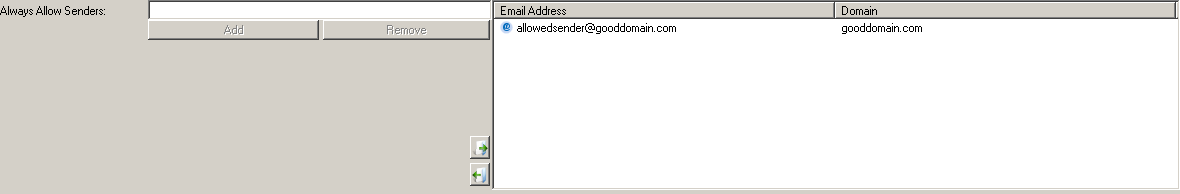
*@acustomer.com