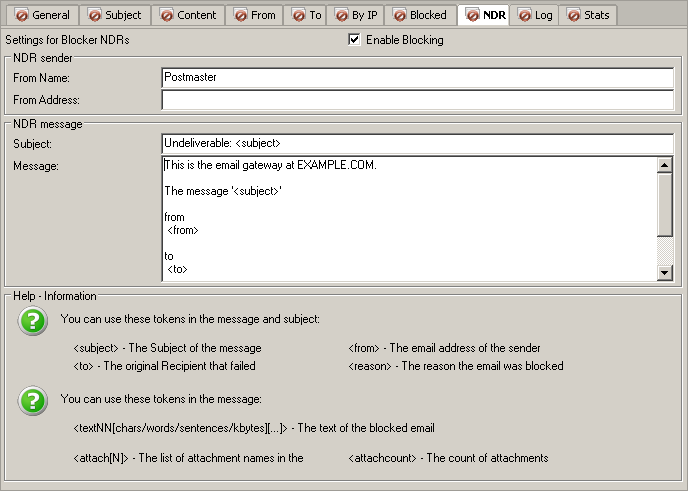NDR
Settings for Blocker NDRs
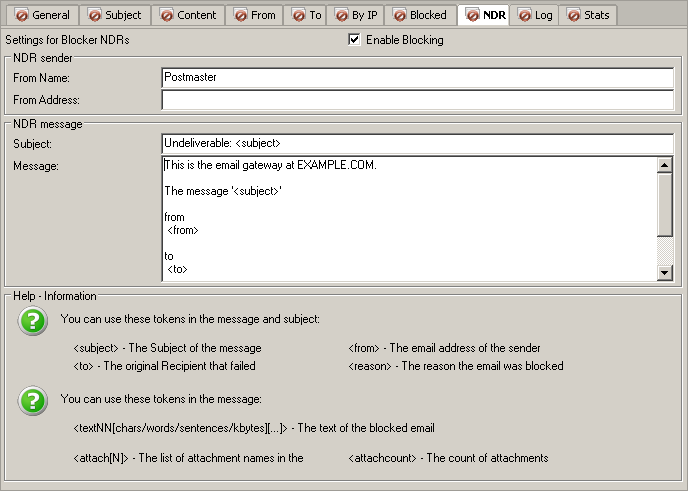
NDR sender
From Name
Enter the display name you wish to use for the NDR Sender. ex: Administrator

Postmaster
Administrator
From Address
Enter the email address you wish to use for for the NDR Sender. ex: postmaster@domain.com

postmaster@domain.com
NDR message
Subject
Enter the NDR subject you would like to use.

Undeliverable: <subject>
Message
Enter the NDR message you would like to use.
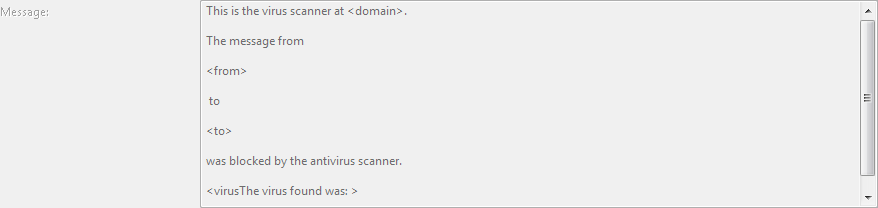
This is the email gateway at EXAMPLE.COM.
The message '<subject>'
from
<from>
to
<to>
was blocked.
<reason>