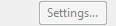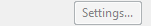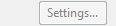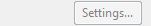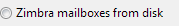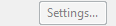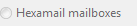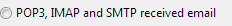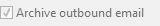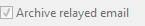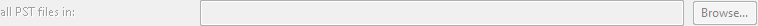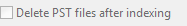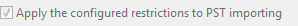Sources
Archive Email Sources
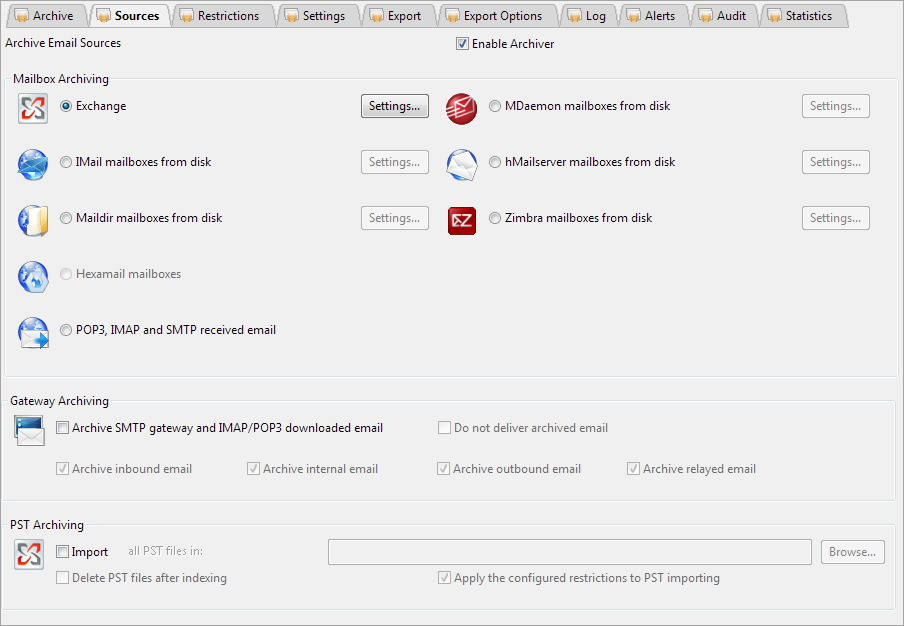
Mailbox Archiving
Exchange
Hexamail Guard can automatically archive all email from Exchange including inbound, outbound and internal email.
Exchange 5.5: this is not possible
Exchange 2000-2003: this is done using a feature in Exchange known as 'journaling'.
Exchange can be made to copy every email sent or received to a nominated mailbox.
Hexamail Guard then automatically periodically retrieves email from this mailbox and archives them into the Hexamail Guard compressed and indexed archive. At the same time it REMOVES them from the journaling account, in order that the account
does not grow without bound. The first step is to create an account in Exchange to use for journaling. This should be done in the normal way and called for example 'journal' with the email address/mailbox
journal@yourdomain.com. Once created, browse for and select the journal account for the Journal Mailbox in Hexamail. Hexamail Guard will automatically set up journaling in Exchange for you using this mailbox when you press the 'Enable Journaling'
button in Hexamail.
Exchange 2007, 2010, 2013 onwards this is done using mailbox extraction to PST as an intermediate step and those PSTs are then indexed and removed.
Exchange 2010, 2013: Due to limitations set by Microsoft a UNC share that is writable by Exchange and readable by Hexamail must be available for the processing of PST data.

on
MDaemon
Use this setting to have Hexamail Guard archive MDaemon emailboxes and SMTP email passing through Hexamail Guard
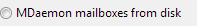
off
IMail
Use this setting to have Hexamail Guard archive IMail emailboxes and SMTP email passing through Hexamail Guard
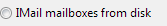
off
hMailserver
Use this setting to have Hexamail Guard archive hMailserver emailboxes and SMTP email passing through Hexamail Guard
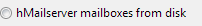
off
MailDir
Use this setting to have Hexamail Guard archive maildir emailboxes and SMTP email passing through Hexamail Guard
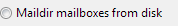
off
Gateway Archiving
SMTP Gateway
Use this setting to have Hexamail Guard archive SMTP email passing through Hexamail Guard
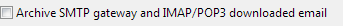
On/Off
on
Black-hole SMTP email
Use this setting to have Hexamail Guard delete SMTP email once it has been processed.
Email will not be delivered to any further server or mailbox for the final recipient.
ONLY use this setting if you are CCing or otherwise replicating email to Hexamail Guard using SMTP.
Do not use this setting if you do not understand the consequences!
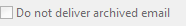
On/Off
off
Inbound
Use this setting to have Hexamail Guard archive SMTP inbound email passing through Hexamail Guard
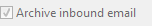
On/Off
on
Internal
Use this setting to have Hexamail Guard archive SMTP internal email passing through Hexamail Guard. Remember that if you are using a mailserver with proprietary protocols such as Exchange or Notes it may not be using SMTP for internal email delivery.
Also remember that internal email sent using webmail clients on some mailservers wont pass thru an external SMTP gateway and may not be collected in this way.
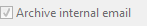
On/Off
on
PST Archiving
Import
Use this setting to have Hexamail Guard archive PST files found in the PST directory

On/Off
off