Obtaining a Trial License
-
Server products require a trial license. In order to get a trial license you need to register:
https://www.hexamail.com/download.html
You will then be sent a download link and a trial license file (licml or xml file)
to use with your software during the trial period. The trial period is time limited, typically to 15 days.
If you wish to extend this period contact hexamailflowsupport@hexamail.com
and we will gladly send you an extended trial license.
Obtaining a Permanent License for Hexamail Flow
-
If you have run the software for the trial period and wish to continue using the software for your company,
please visit the website at:
https://www.hexamail.com/pricing.html
There you can purchase a permanent license for the number of users you will have using the system.
If you are unsure as to which features of the full version you require, please visit: https://www.hexamail.com/hexamailflow/features.htm for a full description of each feature.
Installing a new License for Hexamail Flow
-
Once you have obtained your new license file by following one of the above sections, you simply need to install the license file as follows:
1)Run the Hexamail Flow application by choosing Hexamail Flow from the start menu.
2)Hexamail Flow will prompt you to look for a license if a valid license is not yet installed:
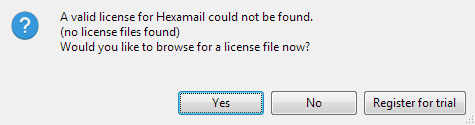
3)Browse for the license file you saved from the email attachment (the file with extension licml) you received when you got your download instructions or confirmation of purchase.
