Contacts
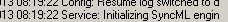
The contacts page allows you to list and edit contacts
Double click to create a new contact or open an existing contact in the contact view
Contact toolbar

Sync


Create


Import

View

Filter

Sync
Sync contacts


Create
Create contact
- ContactCreate contact
- GroupCreate group


Import
Import contacts

View
Select View
- Address CardsAddress Cards
- Detailed CardsDetailed Cards

Filter
Filter contacts
- ContactContact
- NameName
- CompanyCompany
- LocationLocation
- WebsiteWebsite
- PhonePhone
- NotesNotes
- PositionPosition
- RelationshipRelationship
Contact menu


Send email
Send an email to the contact


Forward card
Forward this contact's details via email
Skype call
Call the contact using Skype (if installed)


New
Create a new contact


Add to group
Add the selected contact to a group

Open
Open the selected contact

Open as tab
Open the selected contact in a new tab

Show all email
Show all email to and from this contact

Detail
Show more detail for the selected contact

Color
Set the contact color

Delete
Delete the contact

Undelete
Undelete the contact


Sync Contacts
Synchronize the contacts with the server


Export...
Export the contact to a VCF file


Import...
Import contact(s)

Properties...
Show properties of the contact