Chat
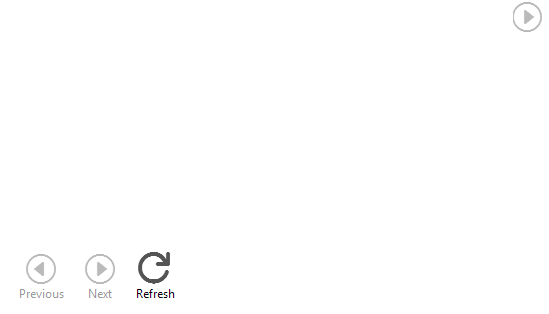
Shows the list of conversations with this sender as a chat view.
Type your response into the text area at the top and simply press send to send the response to the contact
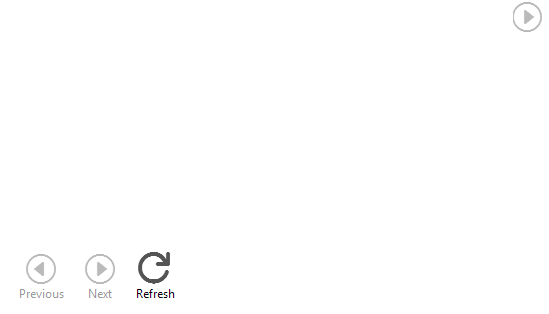
Shows the list of conversations with this sender as a chat view.
Type your response into the text area at the top and simply press send to send the response to the contact