Distribution Group Sender hiding
Distribution Group Sender hiding
Sometimes you need to hide the original sender of email sent from a group of users to an external email address.
Lets work through an example.
Group Sender Hiding Example

|

|

|

|

|
| john@company.com | Sends | Sender changed to support@company.com | To | user@customer.com |
For example a customer service operative john@company.com sends a message to user@customer.com. You want the recipient user@customer.com to see they have a new message from support@company.com, and if they reply the original sender john@company.com will get the reply.

|

|

|

|

|
| user@customer.com | Replies | Lookup correct recipient | To | john@company.com |
On the way out the email is reprocessed so that the sender address appears to be support@company.com. On the way back in replies to the email are a rerouted back to the original sender john@company.com. In this way the remote/external user never needs to know the actual internal address of the sender.
Group Sender Masking Solution

|
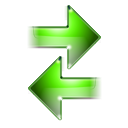
|
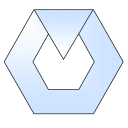
|
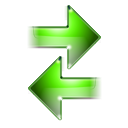
|

|
| john@company.com | Sends/Receives | Hexamail Groups Software | Receives/Replies To | user@customer.com |
To do this you require what is known as the Hexamail Groups module. This is a piece of software you can run on your server (or any computer connected to the Internet). It automates the process described above. Whenever it sees an email from the specified group of senders, it alters the sender address and reply-to address such that the recipient can no longe rsee the actual sender address, but instead the group address, e.g. support@company.com. Replies to the modified email are detected and rerouted back to the original sender. The process is entirely automatic.
Hexamail provides the groups module as part of the Hexamail Guard, Hexamail Server or Hexamail Nexus products.