POP3 Email Routing
POP3 Email Routing
There are situations where you are collecting email in a POP3 or IMAP server account, and wish to download them and reroute them to different people within your organization.
Lets work through an example.
POP3 Email Route Example

|
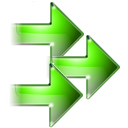
|
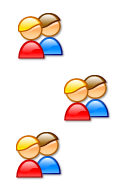
|
| Hosted POP3/IMAP Account | Local users |
You have an email account hosted at a provider such as Gmail, Yahoo, Hotpop, GMX, FastMail, LiveMail (Hotmail) etc. Email coming into the account are information requests or sales from your online website or webstore. You need to download them and reroute the email to either a salesperson at your company or a customer service representative.
The email comes into two addresses, sales@hosteddomain.com and info@hosteddomain.com both stored in the same email POP3 account.
You need to download all the email in the account and reroute those addressed to sales@hosteddomain.com to your sales person jim@domain.local on your local server. Then reroute those addressed to info@hosteddomain.com to your customer service representative tony@domain.local on your local server.
POP3 Routing Solution

|

|
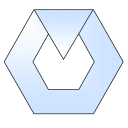
|
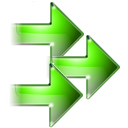
|
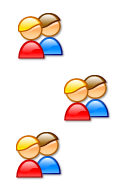
|
| Hosted POP3/IMAP Account | Hexamail POP3 Reader | Local users |
To do this you require what is known as a POP3 connector. This is a piece of software you can run on your server (or any computer connected to the Internet). It automates the process described above. On a schedule it connects to the POP3 or IMAP account you have configured, downloads any new email and changes the recipients according to the rules you have configured. It then sends the email onto the local server using the standard email protocol for sending email, SMTP.
Some Microsoft Exchange versions (and Microsoft Small Business Server, or SBS) include an external pop3 connector but it has limitations regarding routing, SSL support and scheduling to less than 15 minute retrieval cycles. It also does not support IMAP.
Hexamail provide a fully automatic POP3 routing module called POP3 Reader. This can be used standalone in the Hexamail POP3 Downloader product or as part of the Hexamail Guard, Hexamail Server or Hexamail Nexus products.