Import IMAP mailboxes to Hexamial Server
Import IMAP mailboxes to Hexamial Server
If you have an existing IMAP compatible mailserver and wish to import all the mailboxes into Hexamail Server mailserver software please follow these steps. You can download Hexamail Server here Hexamail Server

|

|
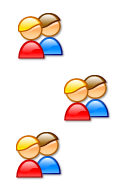
|
| Existing IMAP Mailboxes | Migrate | Hexamail Mailboxes |
Step 1: Configure the remote source IMAP account settings
In Hexamail Server admin go to POP3 Reader/System Accounts/ and press the New button
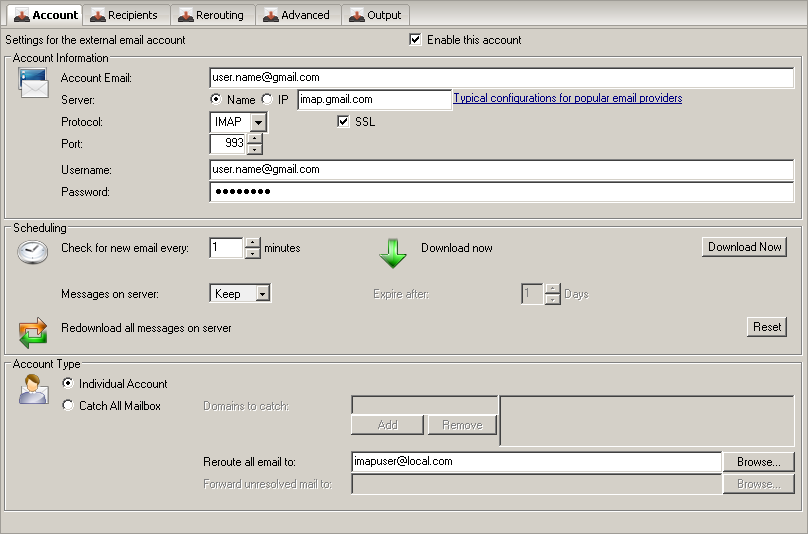
Configure the source IMAP account settings including the server, port and login.
Set the Reroute to email address as the email address of the DESTINATION mailbox within Hexamail
Click on Advanced and configure the IMAP folder you wish to migrate, use * to synchronize all folders Check the box to tag email with the original source folder
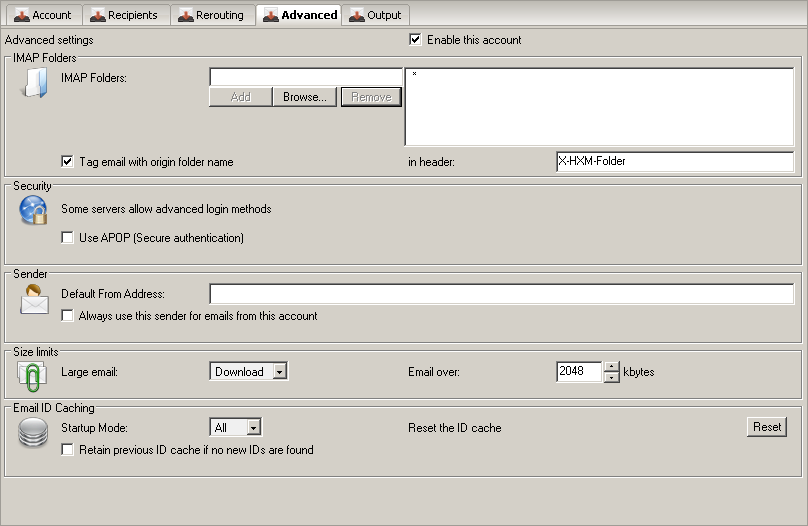
Step 2: Configure the local mailboxes
In Hexamail Server admin go to Mailboxes/Settings/Delivery/ and check the boxes:
- Deliver to folders based on header tag
- Automatically create mailbox folders as required
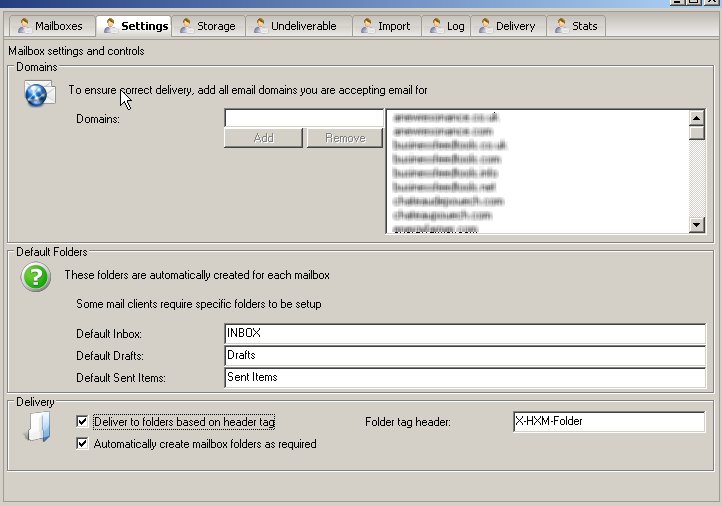
Step 3: Configure further accounts
That's it! All you need to do now is to repeat step 1 for all other accounts you wish to migrate.
Step 4: Apply your configuration
Press apply when you are ready to commence the IMAP account migration(s) and Hexamail will automatically download all email from the source accounts and create folders and populate with email in mailboxes. Hexamail runs as a service so it will continue to synchronize the accounts while it is running and the source accounts are enabled.
Hexamail Server can also be run on a LINUX machine and the same administration interface can be used to configure it remotely. You can download a Free 15 day trial of the software here