Gmail chat archiving
Gmail chat archiving
Googletalk (gtalk) and Gmail chat is held in your gmail account if you choose the setting to do so inside googletalk. You may wish to download these chat conversations and save them off as archived text files, email files or index them into a full text search engine. Hexamail software allows you to do this simply and easily
Archive Gmail Chat as Text files or Email

|

|
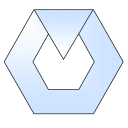
|
| Gmail Account | Hexamail POP3 Reader |
Install Hexamail POP3 downloader. This uses the POP3 reader module to allow POP and IMAP email to be downloaded. Configure a POP3 reader system account to login to gmail via IMAP. The server is imap.gmail.com, port 993 (use SSL). Login using your gmail address and password. Next go to the Advanced tab and select the IMAP folder [Gmail]/Chats. If you wish to save the chats as text files or email files then go to the POP3 Reader System account/Output page and choose a folder and format (MIME for email, Text for text files)
Archive Gmail Chat into Full Text archive

|

|
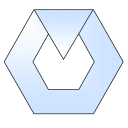
|
| Gmail Account | Hexamail Vault |
Install Hexamail Vault archiver. This uses the POP3 reader module to allow POP and IMAP email to be downloaded. Configure a POP3 reader system account to login to gmail via IMAP. The server is imap.gmail.com, port 993 (use SSL). Login using your gmail address and password. Next go to the Advanced tab and select the IMAP folder [Gmail]/Chats. If you wish to index the chats into a full text search engine use Hexamail Vault and in the Archiver choose SMTP email in the Source page.