Exchange Migration
Exchange Mailbox Migration
There are situations where wish to migrate an Exchange mailbox to a Hexamail Server mailbox complete with all folders and email. Hexamail Server has built in Exchange mailbox migration
Lets work through an example:
Exchange migration example

|

|
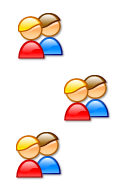
|
| Exchange Mailboxes | Migrate | Hexamail Server Mailboxes |
You have an Exchange server with multiple mailboxes you wish to migrate to Hexamail. Hexamail and Exchange are on the same Windows machine. If Hexamail is on another machine then you can use an IMAP Migration instead.
Step 2: Run a command line import
32bit Windows command line (Run as Administrator):
64bit Windows command line (Run as Administrator):
Example importing all mailboxes:
Step 3: Start the Hexamail service
That's it! All you need to do now is to repeat steps 1 and 2 if you have other accounts you wish to migrate.
Hexamail Server can also be run on a LINUX machine and the same administration interface can be used to configure it remotely. You can download a Free 15 day trial of the software here